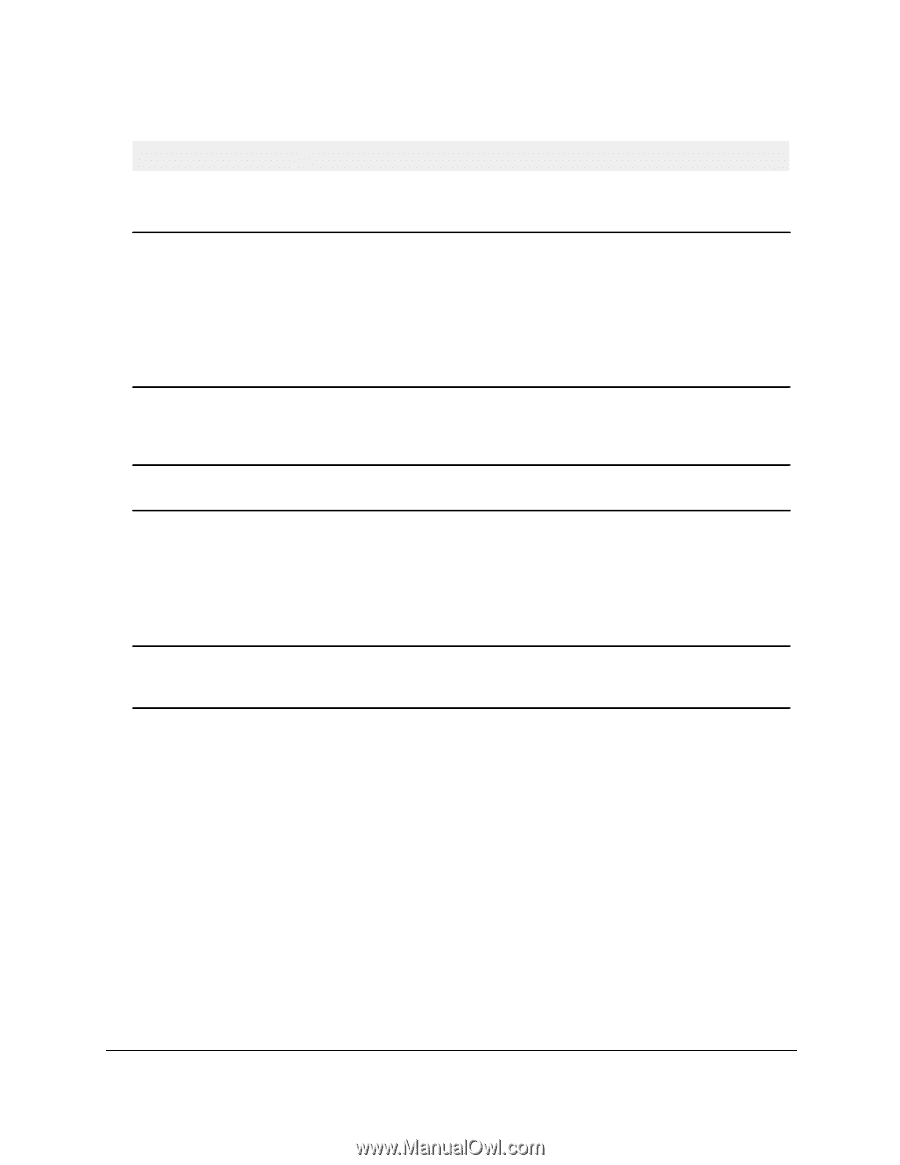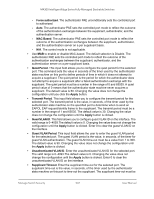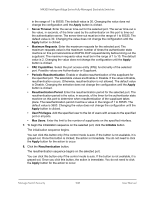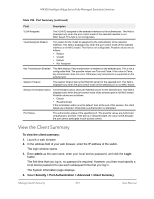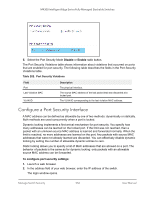Netgear XSM4324FS User Manual - Page 551
View the Client Summary, admin, Login
 |
View all Netgear XSM4324FS manuals
Add to My Manuals
Save this manual to your list of manuals |
Page 551 highlights
M4300 Intelligent Edge Series Fully Managed Stackable Switches Table 199. Port Summary (continued) Field Description VLAN Assigned The VLAN ID assigned to the selected interface by the authenticator. This field is displayed only when the port control mode of the selected interface is not MAC-based. This field is not configurable. VLAN Assigned Reason The reason for the VLAN ID assigned by the authenticator to the selected interface. This field is displayed only when the port control mode of the selected interface is not MAC-based. This field is not configurable. Possible values are as follows: • Radius • Unauth • Default • Not Assigned Key Transmission Enabled This field displays if key transmission is enabled on the selected port. This is not a configurable field. The possible values are True and False. If the value is False, key transmission does not occur. Otherwise, key transmission is supported on the selected port. Session Timeout The session timeout set by the RADIUS server for the selected port. This field is displayed only when the port control mode of the selected port is not MAC-based. Session Termination Action The termination action set by the RADIUS server for the selected port. This field is displayed only when the port control mode of the selected port is not MAC-based. Possible values are as follows: • Default • Reauthenticate If the termination action is set to default, then at the end of the session, the client details are initialized. Otherwise re-authentication is attempted. Port Status The authorization status of the specified port. The possible values are Authorized, Unauthorized, and N/A. If the port is in detached state, the value is N/A because the port cannot participate in port access control. View the Client Summary To view the client summary: 1. Launch a web browser. 2. In the address field of your web browser, enter the IP address of the switch. The login window opens. 3. Enter admin as the user name, enter your local device password, and click the Login button. The first time that you log in, no password is required. However, you then must specify a local device password to use each subsequent time that you log in. The System Information page displays. 4. Select Security > Port Authentication > Advanced > Client Summary. Manage Switch Security 551 User Manual