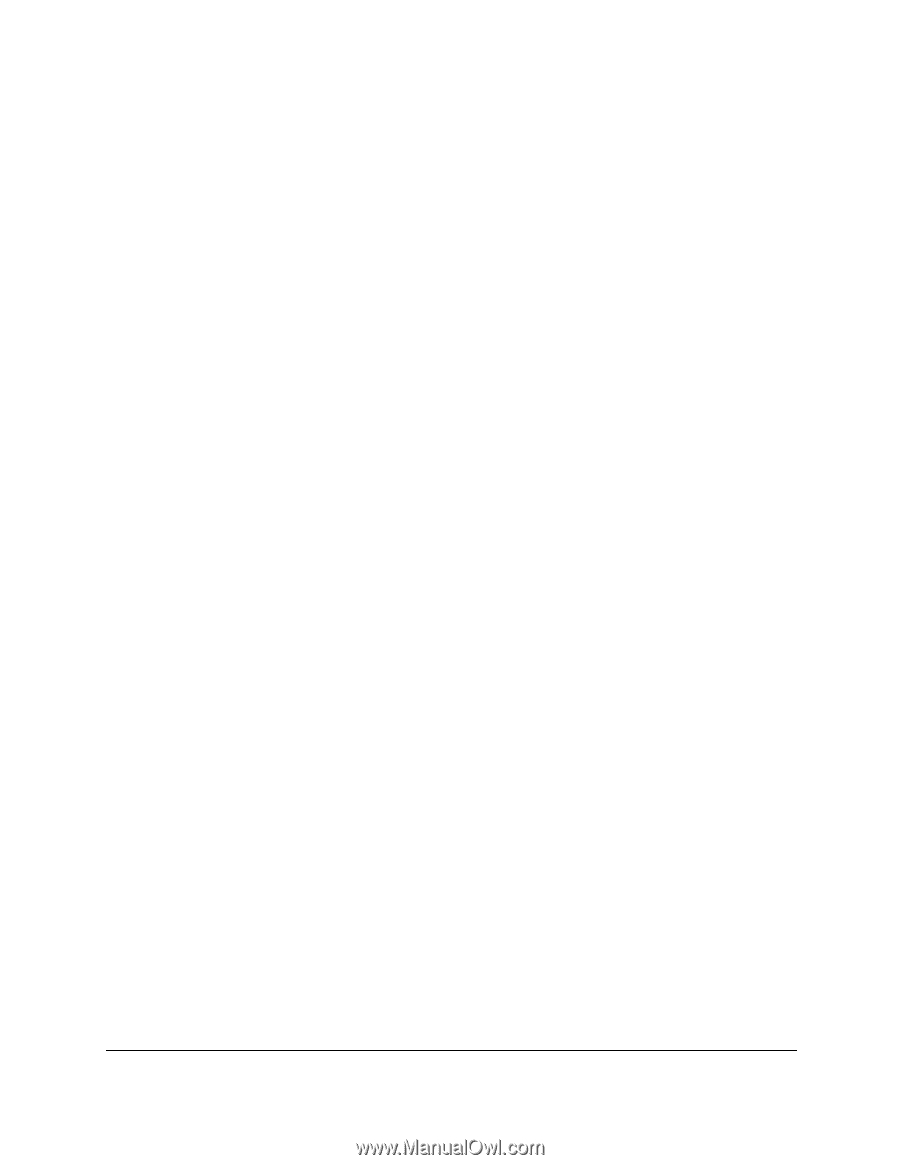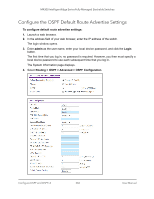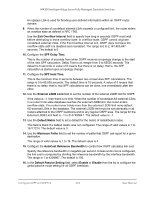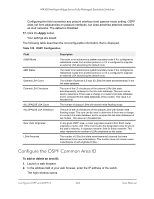Netgear XSM4324FS User Manual - Page 363
SPF Hold Time, Exit Overflow Interval
 |
View all Netgear XSM4324FS manuals
Add to My Manuals
Save this manual to your list of manuals |
Page 363 highlights
M4300 Intelligent Edge Series Fully Managed Stackable Switches An opaque LSA is used for flooding user-defined information within an OSPF router domain. 9. When the number of nondefault external LSAs exceeds a configured limit, the router enters an overflow state as defined in RFC 1765. Use the Exit Overflow Interval field to specify how long in seconds OSPF must wait before attempting to leave overflow state. In overflow state, OSPF cannot originate nondefault external LSAs. If the Exit Overflow Interval is 0, OSPF does not leave the overflow state until it is disabled and reenabled. The range is 0 to 2,147,483,647 seconds. The default is 0. 10. Configure the SPF Delay Time. This is the number of seconds from when OSPF receives a topology change to the start of the next SPF calculation. Delay Time is an integer from 0 to 65535 seconds. The default is 5 seconds. A value of 0 means that there is no delay; that is, the SPF calculation is started upon a topology change. 11. Configure the SPF Hold Time. This is the minimum time in seconds between two consecutive SPF calculations. The range is 0 to 65,535 seconds. The default time is 10 seconds. A value of 0 means that there is no delay; that is, two SPF calculations can be done, one immediately after the other. 12. Use the External LSDB Limit field to set the number of the external LSDB limit for OSPF. If the value is -1, then there is no limit. When the number of nondefault AS-external-LSAs in a router's link state database reaches the external LSDB limit, the router enters overflow state. The router never holds more than the external LSDB limit none-default AS-external-LSAs in the database. The external LSDB limit must be set identically in all routers attached to the OSPF backbone and/or any regular OSPF area. The range for the External LSDB Limit field is -1 to 2147483647. The default value is -1. 13. Use the Default Metric field to set a default for the metric of redistributed routes. This field is blank if a default metric was not configured. The range of valid values is 1 to 16777214. The default value is 0. 14. Use the Maximum Paths field to set the number of paths that OSPF can report for a given destination. The range of valid values is 1 to 16. The default value is 4. 15. Configure the AutoCost Reference Bandwidth to control how OSPF calculates link cost. Specify the reference bandwidth in megabits per second. Unless a link cost is configured, the link cost is computed by dividing the reference bandwidth by the interface bandwidth. The range is 1 to 4294967. The default is 100. 16. In the Default Passive Setting field, select Enable or Disable from the list to configure the global passive mode setting for all OSPF interfaces. Configure OSPF and OSPFv3 363 User Manual