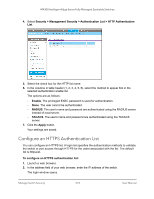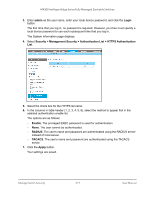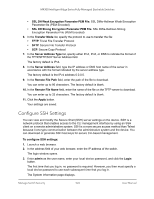Netgear XSM4324FS User Manual - Page 522
Con the HTTPS Settings, Maximum Number of HTTP Sessions, Apply, Authentication List, admin
 |
View all Netgear XSM4324FS manuals
Add to My Manuals
Save this manual to your list of manuals |
Page 522 highlights
M4300 Intelligent Edge Series Fully Managed Stackable Switches This specifies whether the switch can be accessed from a web browser. If you enable web mode, you can manage the switch from a web browser. The factory default is Enable. 6. In the HTTP Port field, enter the HTTP port number. The valid range is 80 and 1025 to 65535. The default value is 80. 7. In the HTTP Session Soft Timeout (Minutes) field, set the inactivity time-out for HTTP sessions. The value must be in the range of 1 to 60 minutes. The default value is 5 minutes. The currently configured value displays. 8. In the HTTP Session Hard Timeout (Hours) field, set the hard time-out for HTTP sessions. This time-out is unaffected by the activity level of the session. The value must be in the range of 1 to 168 hours. The default value is 24 hours. The currently configured value is displayed. 9. In the Maximum Number of HTTP Sessions field, set the maximum allowable number of HTTP sessions. The value must be in the range of 0 to 16. The default value is 16. The currently configured value is displayed. 10. Click the Apply button. Your settings are saved. The Authentication List field displays the list that HTTP is using. Configure the HTTPS Settings Secure HTTP (HTTPS) enables the transmission of HTTP over an encrypted Secure Sockets Layer (SSL) or Transport Layer Security (TLS) connection. When you manage the switch by using the local browser UI, HTTPS can help ensure that communication between the management system and the switch is protected from eavesdroppers and man-in-the-middle attacks. You can to configure the settings for HTTPS communication between the management station and the switch. To configure HTTPS settings: 1. Launch a web browser. 2. In the address field of your web browser, enter the IP address of the switch. The login window opens. 3. Enter admin as the user name, enter your local device password, and click the Login button. The first time that you log in, no password is required. However, you then must specify a local device password to use each subsequent time that you log in. Manage Switch Security 522 User Manual