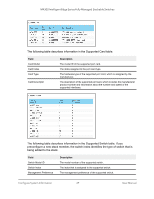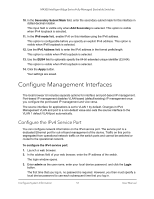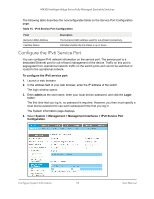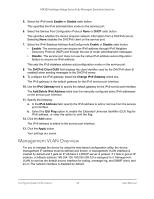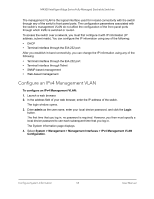Netgear XSM4324FS User Manual - Page 54
Management VLAN Overview, Enable, Disable, DHCPv6 Client DUID, Change IPv6 Gateway, IPv6 Gateway
 |
View all Netgear XSM4324FS manuals
Add to My Manuals
Save this manual to your list of manuals |
Page 54 highlights
M4300 Intelligent Edge Series Fully Managed Stackable Switches 5. Select the IPv6 mode Enable or Disable radio button. This specifies the IPv6 administrative mode on the service port. 6. Select the Service Port Configuration Protocol None or DHCP radio button. This specifies whether the device acquires network information from a DHCPv6 server. Selecting None disables the DHCPv6 client on the service port. 7. Select the IPv6 Stateless Address AutoConfig mode Enable or Disable radio button: • Enable. The service port can acquire an IPv6 address through IPv6 Neighbor Discovery Protocol (NDP) and through the use of router advertisement messages. • Disable. The service port does not use the native IPv6 address autoconfiguration feature to acquire an IPv6 address. This sets the IPv6 stateless address autoconfiguration mode on the service port. 8. The DHCPv6 Client DUID field displays the client identifier used by the DHCPv6 client (if enabled) when sending messages to the DHCPv6 server. 9. To configure the IPv6 gateway, select the Change IPv6 Gateway check box. The IPv6 gateway is the default gateway for the IPv6 service port interface. 10. Use the IPv6 Gateway field to specify the default gateway for the IPv6 service port interface. The Add/Delete IPv6 Address table lists the manually configured static IPv6 addresses on the service port interface. 11. Specify the following: a. In the IPv6 Address field, specify the IPv6 address to add or remove from the service port interface. b. Select the EUI Flag option to enable the Extended Universal Identifier (EUI) flag for IPv6 address, or clear the option to omit the flag. 12. Click the Add button. The IPv6 address is added to the service port interface. 13. Click the Apply button. Your settings are saved. Management VLAN Overview For you to manage the device by using the web-based configuration utility, the device management IP address must be defined and known. A management VLAN interface is created by default and it gets an IP address if a DHCP server is present. If it fails to get an IP address, a fallback address 169.254.100.100/255.255.0.0 is assigned to it. Management VLAN is used as the default source interface for syslog, message log, and SNMP client, and so on The network interface is disabled by default. Configure System Information 54 User Manual