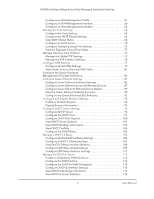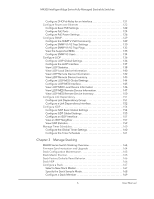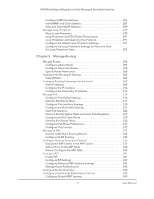4
Contents
Chapter 1
Get Started
Supported Switches . . . . . . . . . . . . . . . . . . . . . . . . . . . . . . . . . . . . . . . . . . . . .18
Features for Switch Model M4300-96X. . . . . . . . . . . . . . . . . . . . . . . . . . . . . .19
Slot-Based Port Numbering for model M4300-96X. . . . . . . . . . . . . . . . .19
Slot Configuration for model M4300-96X. . . . . . . . . . . . . . . . . . . . . . . . .20
PoE Operation and Configuration for model M4300-96X . . . . . . . . . . .20
Stacking for model M4300-96X . . . . . . . . . . . . . . . . . . . . . . . . . . . . . . . . .21
Available Publications and Online Help . . . . . . . . . . . . . . . . . . . . . . . . . . . . . 21
Register Your Product. . . . . . . . . . . . . . . . . . . . . . . . . . . . . . . . . . . . . . . . . . . . .22
Understanding the User Interfaces . . . . . . . . . . . . . . . . . . . . . . . . . . . . . . . . .23
Local Browser UI Overview . . . . . . . . . . . . . . . . . . . . . . . . . . . . . . . . . . . . . . . . 23
Software Requirements for Using the Local Browser UI . . . . . . . . . . . . .23
Use a Web Browser to Access the Switch and Log In . . . . . . . . . . . . . . . . . . 24
Access the Switch Using a Static IP Address . . . . . . . . . . . . . . . . . . . . . . .24
Access the Switch When You Know the IP Address . . . . . . . . . . . . . . . . .25
Local Browser UI Buttons and User-Defined Fields . . . . . . . . . . . . . . . . .25
Interface Naming Conventions . . . . . . . . . . . . . . . . . . . . . . . . . . . . . . . . . .26
Slot and Port Numbering for Switch Model M4300-96X. . . . . . . . . . . . .27
Online Help . . . . . . . . . . . . . . . . . . . . . . . . . . . . . . . . . . . . . . . . . . . . . . . . . .30
Local Browser UI Device View . . . . . . . . . . . . . . . . . . . . . . . . . . . . . . . . . . .31
Using SNMP. . . . . . . . . . . . . . . . . . . . . . . . . . . . . . . . . . . . . . . . . . . . . . . . . . . . .32
Chapter 2
Configure System Information
Configure and Display the System and Slot Information . . . . . . . . . . . . . .35
View or Define System Information . . . . . . . . . . . . . . . . . . . . . . . . . . . . . .35
View the Fan Status . . . . . . . . . . . . . . . . . . . . . . . . . . . . . . . . . . . . . . . . . . . .37
View the Temperature Sensor Information . . . . . . . . . . . . . . . . . . . . . . . .38
View the Device Status . . . . . . . . . . . . . . . . . . . . . . . . . . . . . . . . . . . . . . . . .39
View the System CPU Status . . . . . . . . . . . . . . . . . . . . . . . . . . . . . . . . . . . .41
Configure the CPU Thresholds . . . . . . . . . . . . . . . . . . . . . . . . . . . . . . . . . .42
View and Clear Switch Statistics . . . . . . . . . . . . . . . . . . . . . . . . . . . . . . . . .43
View USB Device Information . . . . . . . . . . . . . . . . . . . . . . . . . . . . . . . . . . .46
Configure and View Information About Slots and Port Cards . . . . . . . .47
Configure a Loopback Interface. . . . . . . . . . . . . . . . . . . . . . . . . . . . . . . . . . . . 50
Configure Management Interfaces . . . . . . . . . . . . . . . . . . . . . . . . . . . . . . . . .51
Configure the IPv4 Service Port. . . . . . . . . . . . . . . . . . . . . . . . . . . . . . . . . .51
Configure the IPv6 Service Port. . . . . . . . . . . . . . . . . . . . . . . . . . . . . . . . . .53
Management VLAN Overview. . . . . . . . . . . . . . . . . . . . . . . . . . . . . . . . . . .54
Configure an IPv4 Management VLAN . . . . . . . . . . . . . . . . . . . . . . . . . . .55