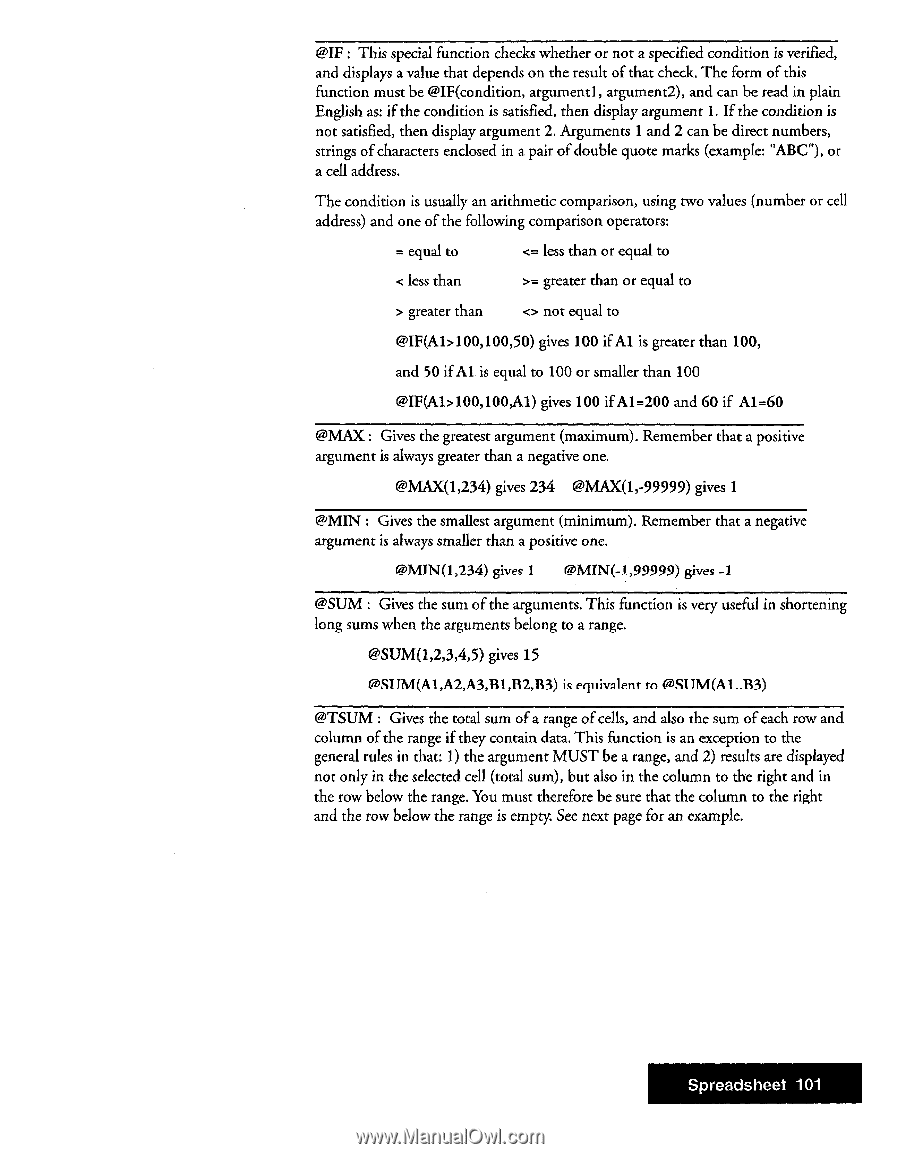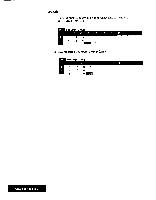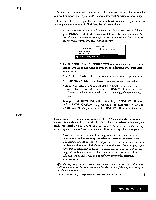Brother International WP7550JPLUS Owner's Manual - English - Page 109
IFAl>100,100,A1
 |
View all Brother International WP7550JPLUS manuals
Add to My Manuals
Save this manual to your list of manuals |
Page 109 highlights
@IF : This special function checks whether or not a specified condition is verified, and displays a value that depends on the result of that check. The form of this function must be @IF(condition, argumentl, argument2), and can be read in plain English as: if the condition is satisfied, then display argument 1. If the condition is not satisfied, then display argument 2. Arguments 1 and 2 can be direct numbers, strings of characters enclosed in a pair of double quote marks (example: "ABC"), or a cell address. The condition is usually an arithmetic comparison, using two values (number or cell address) and one of the following comparison operators: = equal to = greater than or equal to > greater than not equal to @IF(Al>100,100,50) gives 100 if Al is greater than 100, and 50 if Al is equal to 100 or smaller than 100 @IF(Al>100,100,A1) gives 100 if A1=200 and 60 if A1=60 @MAX : Gives the greatest argument (maximum). Remember that a positive argument is always greater than a negative one. @MAX(1,234) gives 234 @MAX(1,-99999) gives 1 emIN : Gives the smallest argument (minimum). Remember that a negative argument is always smaller than a positive one. @MIN(1,234) givec 1 @MIN(-1,99999) gives -1 @SUM : Gives the sum of the arguments. This function is very useful in shortening long sums when the arguments belong to a range. @SUM(I,2,3,4,5) gives 15 PSUM(A1,A2,A3,B1,B2,1i3) is equivalent to PSUM(AE.B3) @TSUM : Gives the total sum of a range of cells, and also the sum of each row and column of the range if they contain data. This function is an exception to the general rules in that: 1) the argument MUST be a range, and 2) results are displayed not only in the selected cell (total sum), but also in the column to the right and in the row below the range. You must therefore be sure that the column to the right and the row below the range is empty. See next page for an example. Spreadsheet 101