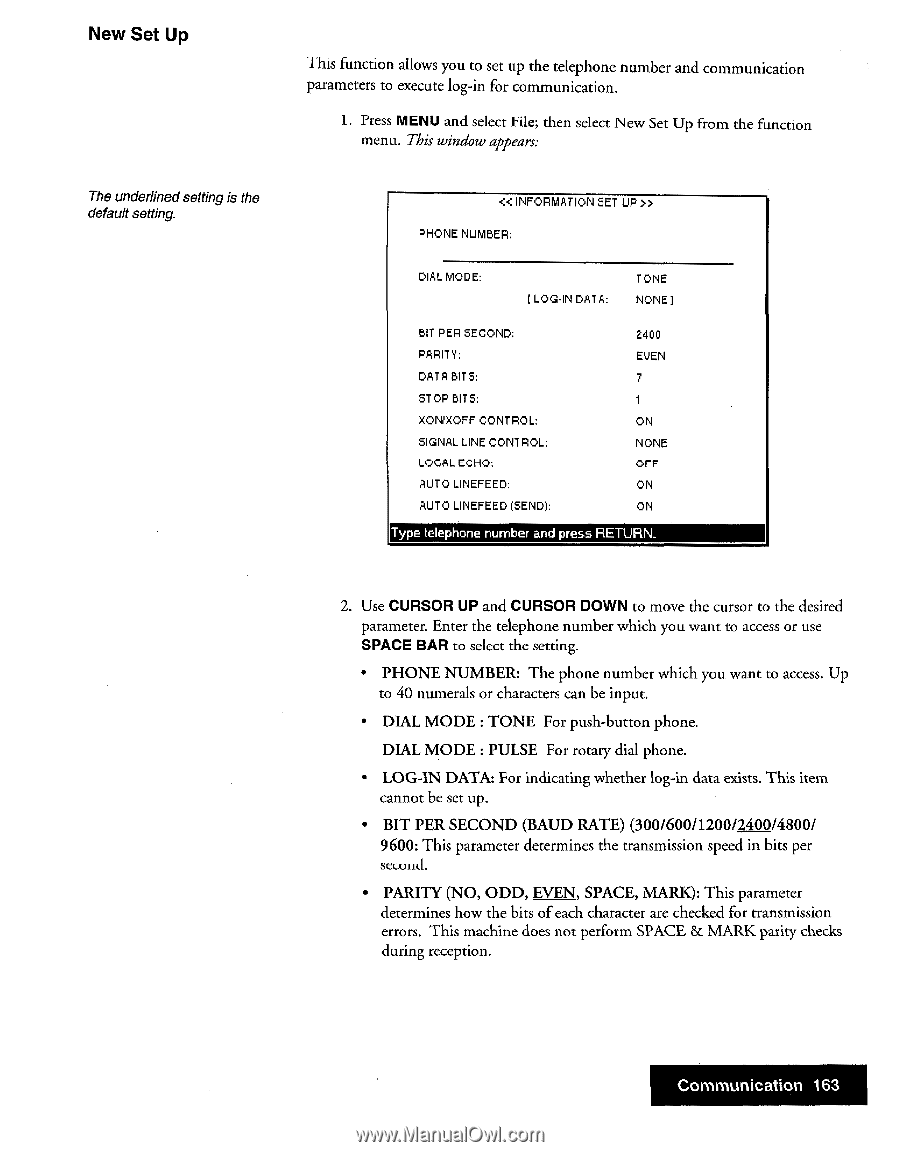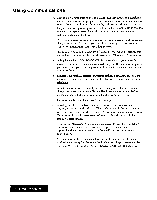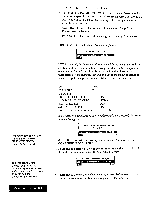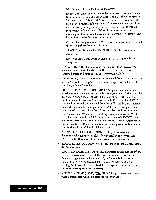Brother International WP7550JPLUS Owner's Manual - English - Page 171
underlined, setting, default, setting., CURSOR, SPACE, Communication
 |
View all Brother International WP7550JPLUS manuals
Add to My Manuals
Save this manual to your list of manuals |
Page 171 highlights
New Set Up The underlined setting is the default setting. I his function allows you to set up the telephone number and communication parameters to execute log-in for communication. 1. Press MENU and select File; then select New Set Up from the function menu. This window appears: > PHONE NUMBER: DIAL MODE: [ LOG-IN DAT A: TONE NONE I BIT PER SECOND: PARITY: DATA BITS: STOP BITS: XONNOFF CONTROL: SIGNAL LINE CONTROL: LOCAL ECHO; AUTO LINEFEED: AUTO LINEFEED (SEND): 2400 EVEN 7 ON NONE OFF ON ON Type telephone number and press RETURN. 2. Use CURSOR UP and CURSOR DOWN to move the cursor to the desired parameter. Enter the telephone number which you want to access or use SPACE BAR to select the setting. • PHONE NUMBER: The phone number which you want to access. Up to 40 numerals or characters can be input. • DIAL MODE : TONE For push-button phone. DIAL MODE : PULSE For rotary dial phone. • LOG-IN DATA: For indicating whether tog-in data exists. This item cannot be set up. • BIT PER SECOND (BAUD RATE) (300160011200/2400/4800/ 9600: This parameter determines the transmission speed in bits per second. • PARITY (NO, ODD, EVEN, SPACE, MARK): This parameter determines how the bits of each character are checked for transmission errors. This machine does not perform SPACE & MARK parity checks during reception. Communication 163