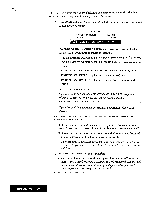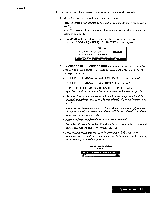Brother International WP7550JPLUS Owner's Manual - English - Page 129
Columns/rows
 |
View all Brother International WP7550JPLUS manuals
Add to My Manuals
Save this manual to your list of manuals |
Page 129 highlights
Insert This function inserts blank rows or columns in the middle of the worksheet. 1. Move the cursor to the cell that you want to insert. (exl. To insert a row between rows 1 and 2, you should move the cursor to row 2.) (ex2. To insert a column between columns A and B, you should move the cursor to column B.) 2. Press MENU and select Sheet; then select Insert from the function menu. (Short cut: CODE + I (INSERT). The INSERT window appears: > INSERT COLUMNS OR ROWS: RIME NUMBER OF COLUMNS/ROWS TO INSERT: "I Press SPACE to change setting and press RETURN. 3. Use CURSOR UP and CURSOR DOWN to move the cursor to the desired setting. Use SPACE BAR to alternate between COLUMNS and ROWS, and type a number. • INSERT COLUMNS or ROWS : COLUMNS Inserts column(s). • INSERT COLUMNS or ROWS : ROWS Inserts row(s). • NUMBER OF COLUMNS/ROWS TO INSERT: Enables specification of the number of columns or rows to be inserted (1 - 99). • When you insert a row between rows 1 and 2, a new, empty row 2 will be inserted, and subsequent rows will be renumbered. (old row 2 becoming new row 3, etc.) • When you insert a column between columns A and B, a new, empty column B will be inserted, and subsequent columns will be renumbered. (old column B becoming new column C, etc.) • Relative addresses in a formula are automatically adjusted Example: Cl contains (Al +B1) and you insert a column between A and B. Cl becomes D1 and now contains (A14-C1). • If the amount ofcolumns or rows to be inserted is such that subsequent columns or rows that already contain data will be pushed outside the limits of the worksheet, this window appears: Insert wilt result in data loss! Is it OK? Use cursor to select and press RETURN. [YES1 !NC! Spreadsheet 121