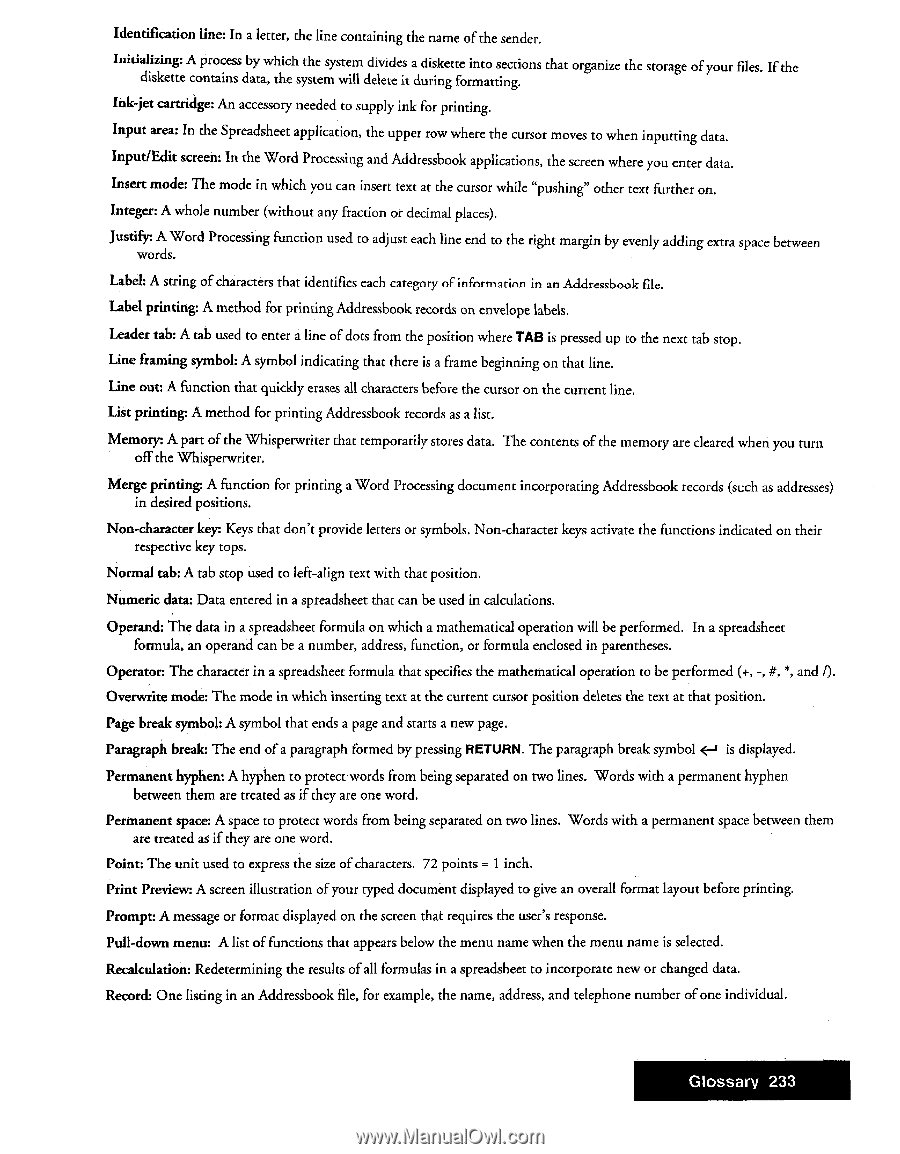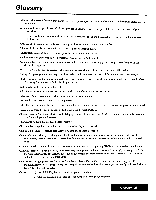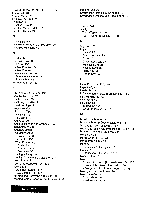Brother International WP7550JPLUS Owner's Manual - English - Page 241
Brother International WP7550JPLUS Manual
 |
View all Brother International WP7550JPLUS manuals
Add to My Manuals
Save this manual to your list of manuals |
Page 241 highlights
Identification line: In a letter, the line containing the name of the sender. Initializing: A process by which the system diskette contains data, the system will divides delete it a diskette into sections during formatting. that organize the storage of your files. lithe Ink-jet cartridge: An accessory needed to supply ink for printing. Input area: In the Spreadsheet application, the upper row where the cursor moves to when inputting data. Input/Edit screen: In the Word Processing and Addressbook applications, the screen where you enter data. Insert mode: The mode in which you can insert text at the cursor while "pushing" other text further on. Integer: A whole number (without any fraction or decimal places). Justify: A Word Processing function used to adjust each line end to the right margin by evenly adding extra space between words. Label: A string of characters that identifies each category of information in an Addressbook Label printing: A method for printing Addressbook records on envelope labels. Leader tab: A tab used to enter a line of dots from the position where TAB is pressed up to the next tab stop. Line framing symbol: A symbol indicating that there is a frame beginning on that line. Line out: A function that quickly erases all characters before the cursor on the current line. List printing: A method for printing Addressbook records as a list. Memory: A part of the Whisperwriter that temporarily stores data. The contents of the memory are cleared when you turn off the Whisperwriter. Merge printing: A function for printing a Word Processing document incorporating Addressbook records (such as addresses) in desired positions. Non-character key: Keys that don't provide letters or symbols. Non-character keys activate the functions indicated on their respective key tops. Normal tab: A tab stop used to left-align text with that position. Numeric data: Data entered in a spreadsheet that can be used in calculations. • Operand: The data in a spreadsheet formula on which a mathematical operation will be performed. In a spreadsheet formula, an operand can be a number, address, function, or formula enclosed in parentheses. Operator: The character in a spreadsheet formula that specifies the mathematical operation to be performed (+, #, *, and 1). Overwrite mode: The mode in which inserting text at the current cursor position deletes the text at that position. Page break symbol: A symbol that ends a page and starts a new page. Paragraph break: The end of a paragraph formed by pressing RETURN. The paragraph break symbol .1-1 is displayed. Permanent hyphen: A hyphen to protect words from being separated on two lines. Words with a permanent hyphen between them are treated as if they are one word. Permanent space: A space to protect words from being separated on two lines. Words with a permanent space between them are treated as if they are one word. Point: The unit used to express the size of characters. 72 points = 1 inch. Print Preview: A screen illustration of your typed document displayed to give an overall format layout before printing. Prompt: A message or format displayed on the screen that requires the user's response. Pull-down menu: A list of functions that appears below the menu name when the menu name is selected. Recalculation: Redetermining the results of all formulas in a spreadsheet to incorporate new or changed data. Record: One listing in an Addressbook file, for example, the name, address, and telephone number of one individual. Glossary 233