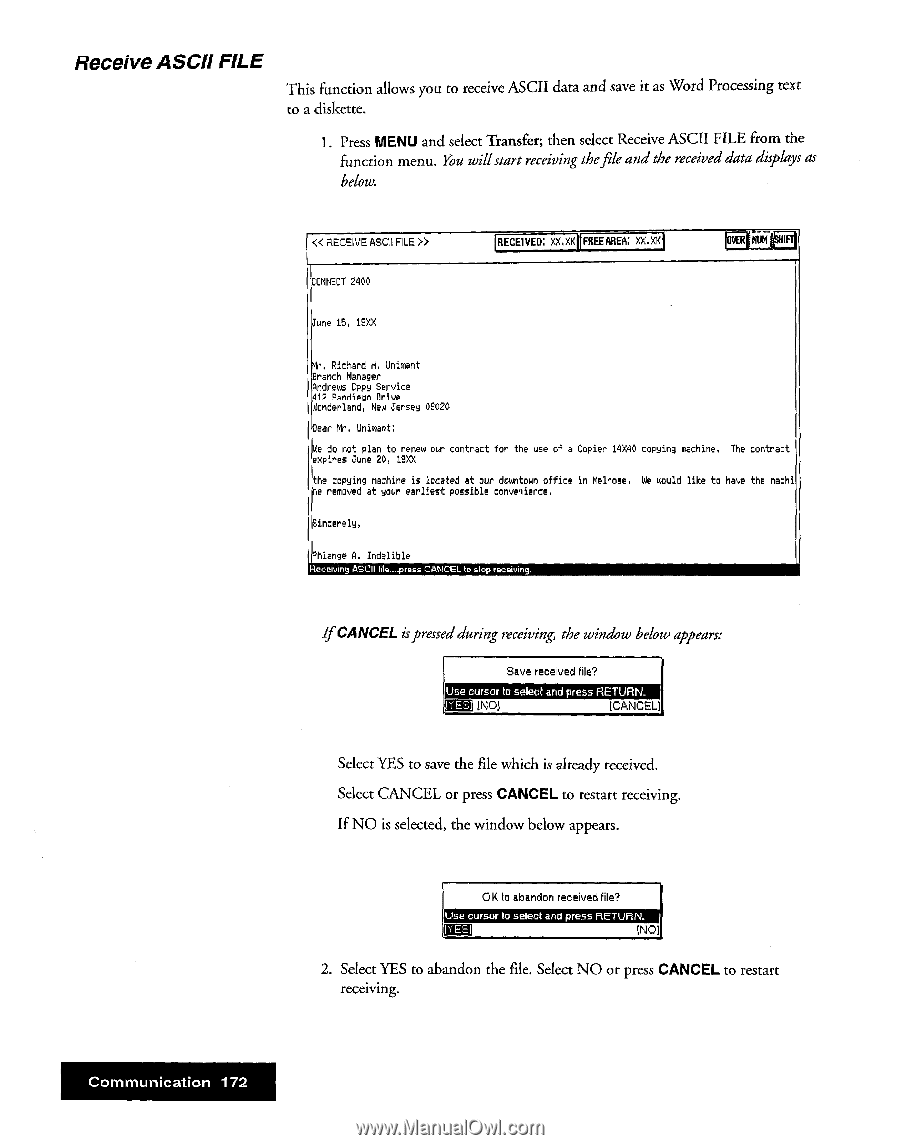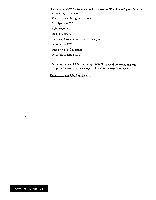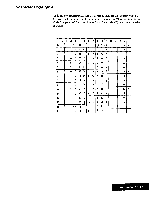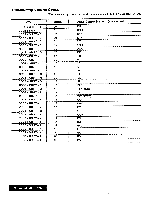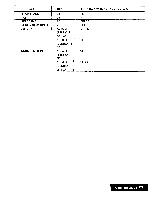Brother International WP7550JPLUS Owner's Manual - English - Page 180
Receive, ASCII
 |
View all Brother International WP7550JPLUS manuals
Add to My Manuals
Save this manual to your list of manuals |
Page 180 highlights
Receive ASCII FILE This function allows you to receive ASCII data and save it as Word Processing text to a diskette. I. Press MENU and select Transfer; then select Receive ASCII FILE from the function menu. You willstart receiving thefile and the received data displays as below. .(< RECEIVE ASCII FILE >> CONNECT 2400 June 15, 19XX RECEIVED: XXX< FREE AREA: XX.XK NUM rerE 1Pq Mr, Richard H, liniment Branch Manager Andrews CppY Service 412 Randiego Drive Wonderland, New Jersey 09020 ➢ear Mr. Unimant: 'A do not plan to renew our contract for the use of a Copier 14040 copying machine. The contract expires June 20, 19XX he copying machine is located at our downtown office in Melrose. We would like to have the machi e removed at your earliest possible convenience, incerely, Phlarge A. Indelible Receiving ASCII file _press CANCEL to stop receiving. If CANCEL is pressed during receiving, the window below appears: Save received file? Use cursor to select and press RETURN. ES [NO! [CANCEL] Select YES to save the file which is already received. Select CANCEL or press CANCEL to restart receiving. If NO is selected, the window below appears. OK to abandon received file? Use cursor to select and press RETURN. [NO) 2. Select YES to abandon the file. Select NO or press CANCEL to restart receiving. Communication 172