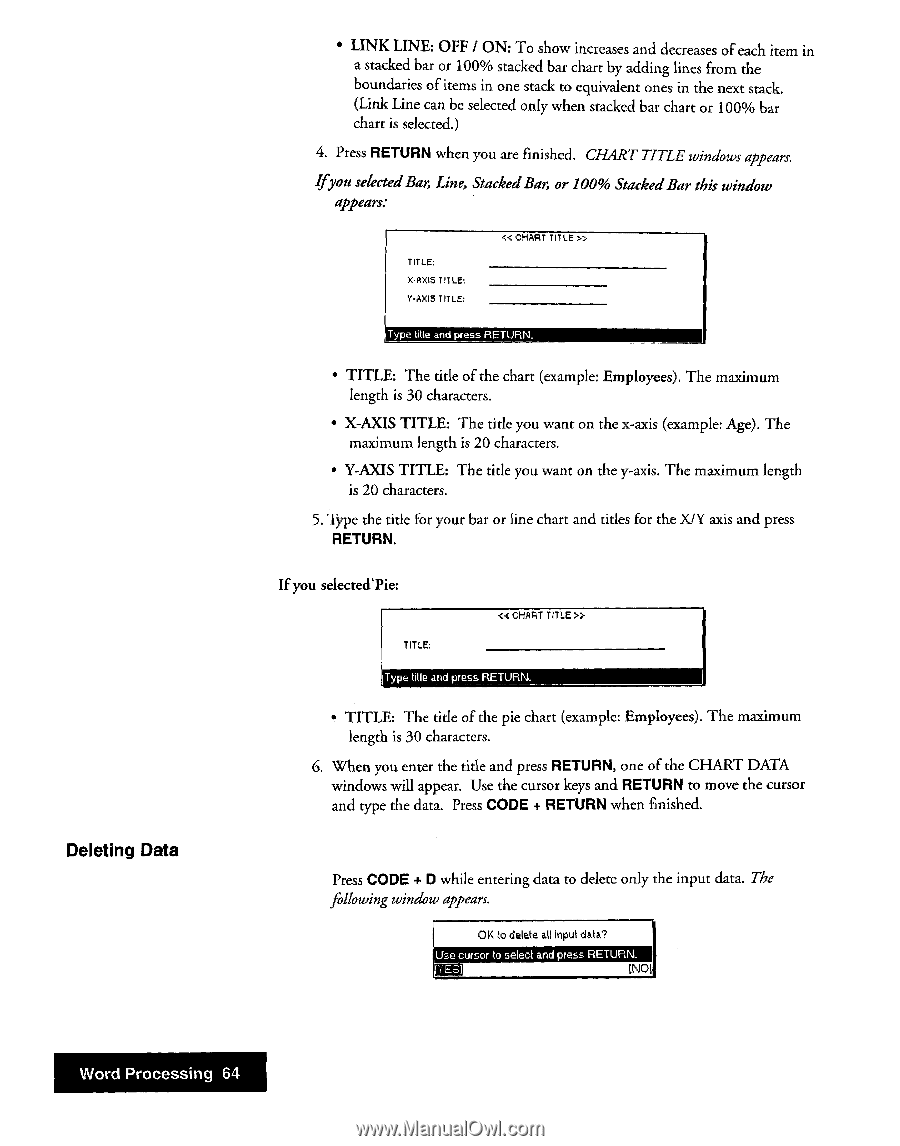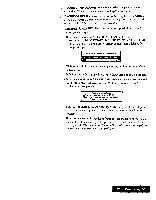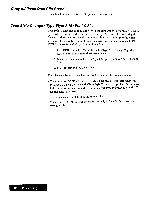Brother International WP7550JPLUS Owner's Manual - English - Page 72
Deleting
 |
View all Brother International WP7550JPLUS manuals
Add to My Manuals
Save this manual to your list of manuals |
Page 72 highlights
Deleting Data • LINK LINE: OFF / ON: To show increases and decreases of each item in a stacked bar or 100% stacked bar chart by adding lines from the boundaries of items in one stack to equivalent ones in the next stack. (Link Line can be selected only when stacked bar chart or 100% bar chart is selected.) 4. Press RETURN when you are finished. CHART TITLE windows appears. Ifyou selected Bar, Line, Stacked Bar, or 100% StackedBar this window appears: TITLE: X.A XIS TITLE: Y•AXIS TITLE: « CHART TIT LE » Type fide and press RETURN_ • TITLE: The title of the chart (example: Employees). The maximum length is 30 characters. • X-AXIS TITLE: The title you want on the x-axis (example: Age). The maximum length is 20 characters. • Y-AXIS TITLE: The tide you want on the y-axis. The maximum length is 20 characters. 5. lype the title for your bar or line chart and titles for the XIY axis and press RETURN. If you selected'Pie: « CHART TITLE S> TITLE: Type title and press RETURN. • TITLE: The title of the pie chart (example: Employees). The maximum length is 30 characters. 6. When you enter the title and press RETURN, one of the CHART DATA windows will appear. Use the cursor keys and RETURN to move the cursor and type the data. Press CODE + RETURN when finished. Press CODE + D while entering data to delete only the input data. The fallowing window appears. OK to delete all input data? Use cursor to select and press RETURN. (NOI Word Processing 64