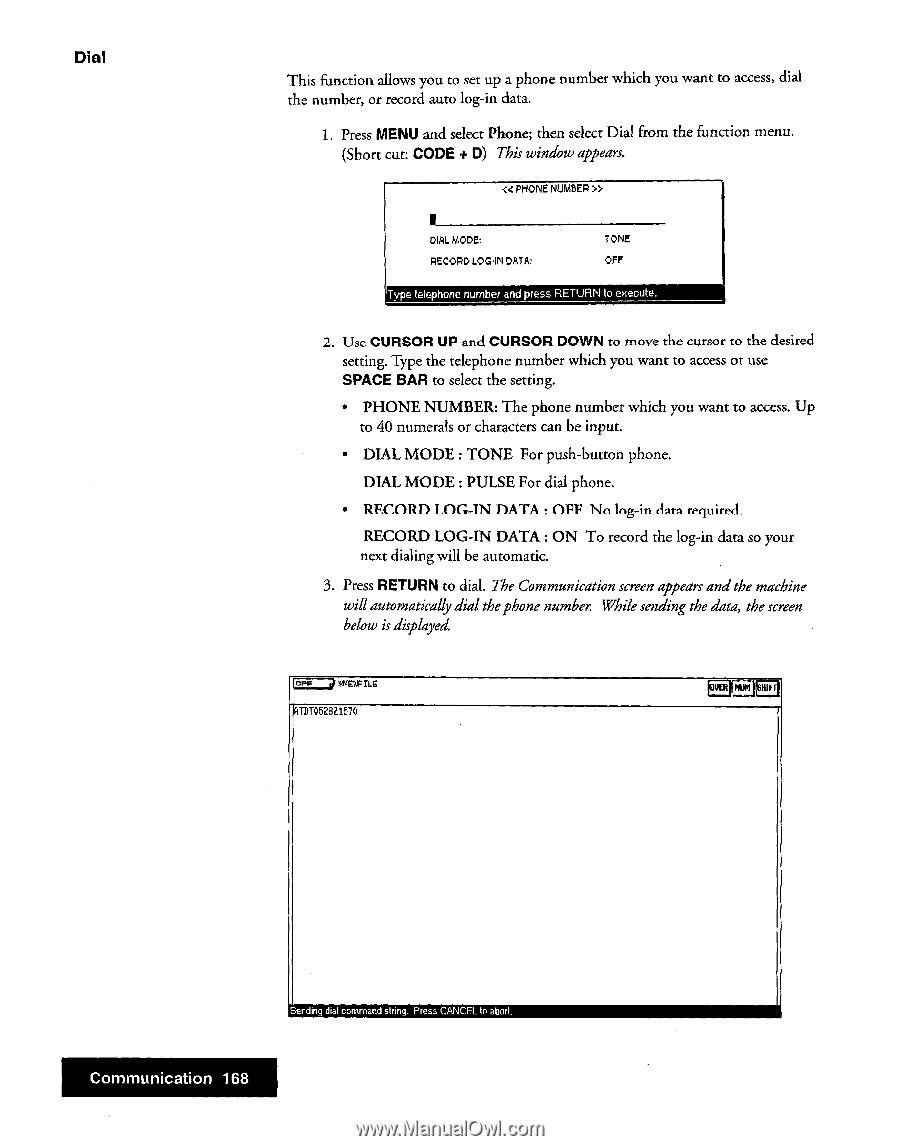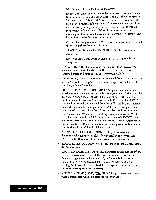Brother International WP7550JPLUS Owner's Manual - English - Page 176
SPACE, RETURN, Communication
 |
View all Brother International WP7550JPLUS manuals
Add to My Manuals
Save this manual to your list of manuals |
Page 176 highlights
Dial This function allows you to set up a phone number which you want to access, dial the number, or record auto log-in data. 1. Press MENU and select Phone; then select Dial from the function menu. (Short cut: CODE + D) This window appears. £C PHONE NUMBER » I DIAL MODE: RECORD LOGIN DATA: TONE OFF Type telephone number and press RETURN to execute. 2. Usc CURSOR UP and CURSOR DOWN to move the cursor to the desired setting. Type the telephone number which you want to access or use SPACE BAR to select the setting. • PHONE NUMBER: The phone number which you want to access. Up to 40 numerals or characters can be input. • DIAL MODE : TONE For push-button phone. DIAL MODE : PULSE For dial phone. • RECORD LOG-IN DATA OFF Nn lng-in data required. RECORD LOG-IN DATA : ON To record the log-in data so your next dialing will be automatic. 3. Press RETURN to dial. The Communication screen appears and the machine will automatically dial the phone number. While sending the data, the screen below is displayed. 4I,IEWF ILE PTDT052821570 Ehim iYiHf Sending dial command string. Press CANCEL to abort. Communication 168