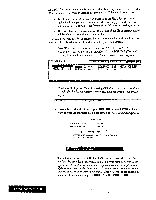Brother International WP7550JPLUS Owner's Manual - English - Page 198
conversion
 |
View all Brother International WP7550JPLUS manuals
Add to My Manuals
Save this manual to your list of manuals |
Page 198 highlights
Once a file is converted to Brother format, you can recall the file for use with the Word Processing application. 3. Insert a destination diskette and press RETURN. Or press RETURN if you want to store the converted file on the same diskette. This window appears: SS CONVERT Y) ORIGINAL FILENAME: LETTER1 .TXT TARGET FILENAME: LETTER1I,WPT Existing Filefs) LETTER1 .WPT (XXX.X) LETTER11.WPT (XXX.X) LETTER3 .WPT {XXX.X7 LETTER5 .WPT (XXX.X) LETTER7 .WPT fXXX.X) LETTER10.1iIPT (XXX.X) LETTER2 .WPT (XXX.X) LETTER4 .WPT (XXX.X) LETTERS .WPT (XXX.X) LETTER8 .WPT (XXX.X) Type filename and press RETURN. Press I. 1 Io scroil tile directory. This window shows the Word Processing files (WPT) on the current diskette. The window also provides an entry field to type the new file name. As soon as you type the first letter of the file name, a list appears starting with the file that is alphabetically closest to that letter and it will automatically scroll to make sure that you do not enter an existing file name. When you want to see another file name, scroll manually using CURSOR UP or CURSOR DOWN. 4. Type a file name that is not in use on the current diskette and press RETURN to convert the file. During conversion, the message "Working..." is displayed, When conversion is completed, the word processor asks you to reinsert the source diskette. 5. To Convert another file, insert the source diskette and continue conversion. To return to File Management mode, press CANCEL. File Management 190