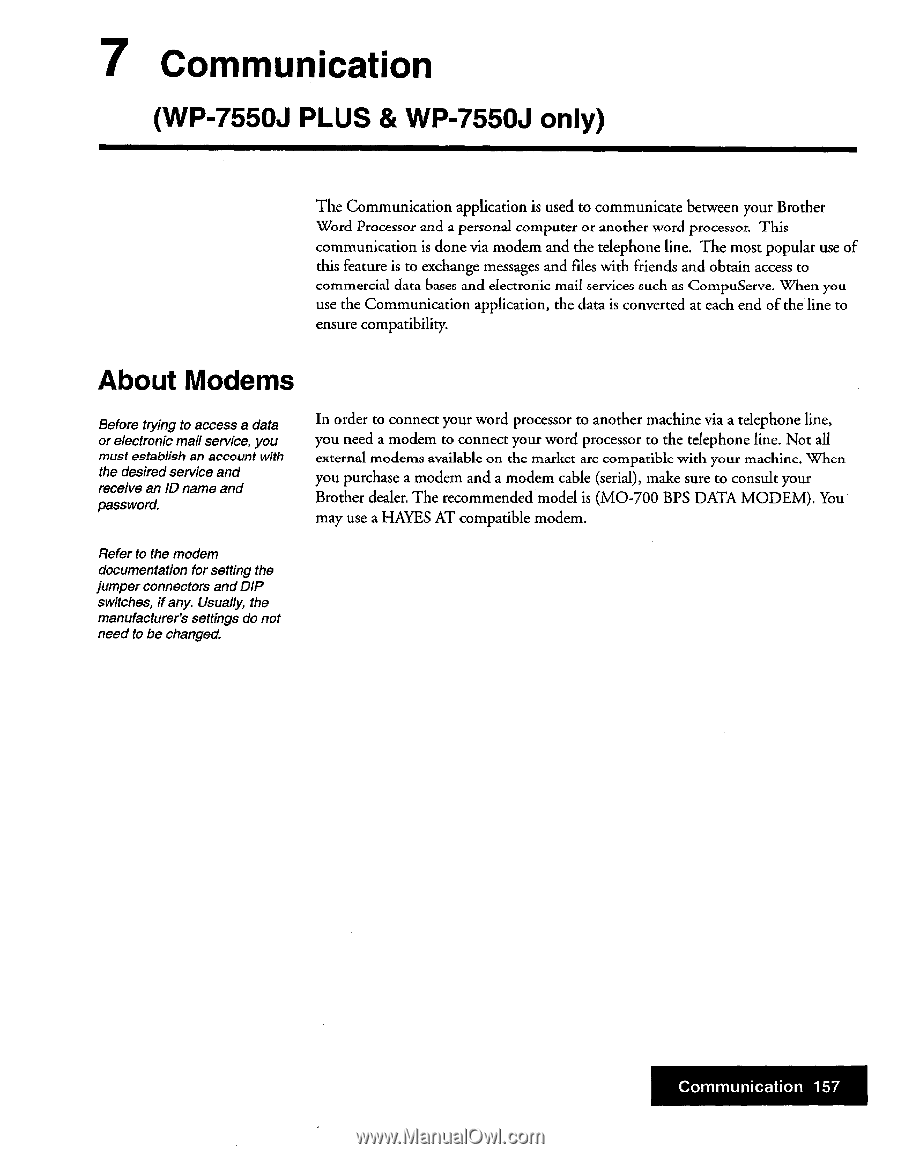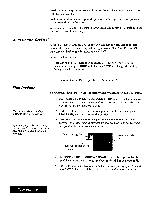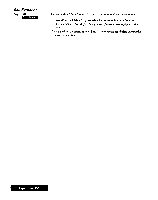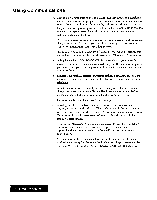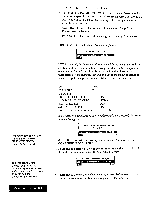Brother International WP7550JPLUS Owner's Manual - English - Page 165
J, About, Modems
 |
View all Brother International WP7550JPLUS manuals
Add to My Manuals
Save this manual to your list of manuals |
Page 165 highlights
7 Communication (WP-7550) PLUS & WP-7550J only) The Communication application is used to communicate between your Brother Word Processor and a personal computer or another word processor. This communication is done via modem and the telephone line. The most popular use of this feature is to exchange messages and files with friends and obtain access to commercial data bases and electronic mail services such as CompuServe. When you use the Communication application, the data is converted at each end of the line to ensure compatibility. About Modems Before trying to access a data or electronic mail service, you must establish an account with the desired service and receive an ID name and password. In order to connect your word processor to another machine via a telephone line, you need a modem to connect your word processor to the telephone line. Not all external modems available on the market are compatible with your machine. When you purchase a modem and a modem cable (serial), make sure to consult your Brother dealer. The recommended model is (MO-700 BPS DATA MODEM). You may use a HAYES AT compatible modem. Refer to the modem documentation for setting the jumper connectors andDIP switches, if any. Usually, the manufacturer's settings do not need to be changed. Communication 157