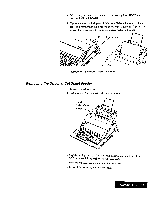Brother International WP7550JPLUS Owner's Manual - English - Page 21
Removing, Optional, Sheet, Feeder
 |
View all Brother International WP7550JPLUS manuals
Add to My Manuals
Save this manual to your list of manuals |
Page 21 highlights
5. Adjust the paper position up and down by holding down CODE and pressing P UP or P DOWN. 6. If paper appears crooked, press P INS again. Release the paper with the paper adjustment lever. Slide the top of the paper slightly to align the top edges. Then move the paper adjustment lever back into position. Paper adjustment lever 7. Press CODE + P DOWN to reposition paper. Removing the Optional Cut Sheet Feeder 1. Turn off the Whisperwriter. 2. Push down on the cut sheet feeder release button. Cut sheet feeder release button 0/#4 / 1 4,41114.O4 1 3. Slightly turning the top of the cut sheet feeder toward the front of the Whisperwriter, lift the back of the cut sheet feeder. 4. Slide the cut sheet feeder out of the Whisperwriter. 5. Reinstall the paper support (see next page). Getting Started 13