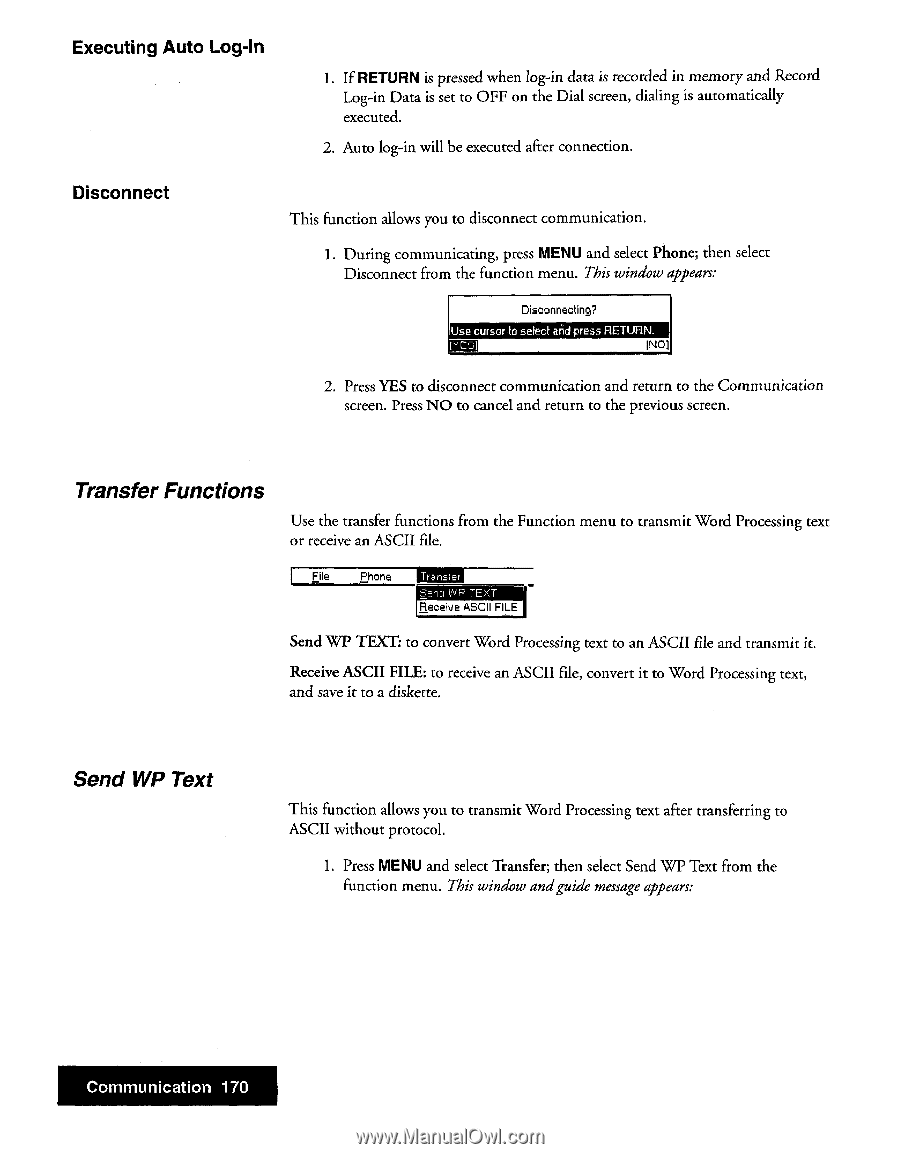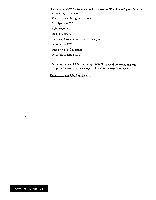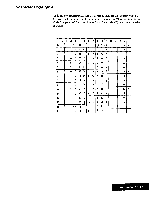Brother International WP7550JPLUS Owner's Manual - English - Page 178
Transfer, Functions
 |
View all Brother International WP7550JPLUS manuals
Add to My Manuals
Save this manual to your list of manuals |
Page 178 highlights
Executing Auto Log-In 1. If RETURN is pressed when log-in data is recorded in memory and Record Log-in Data is set to OFF on the Dial screen, dialing is automatically executed. 2. Auto log-in will be executed after connection. Disconnect This function allows you to disconnect communication. 1. During communicating, press MENU and select Phone; then select Disconnect from the function menu. This window appears: Disconnecting? Use cursor lo select and press RETURN IYE!,; [N01 2. Press YES to disconnect communication and return to the Communication screen. Press NO to cancel and return to the previous screen. Transfer Functions Use the transfer functions from the Function menu to transmit Word Processing text or receive an ASCII file. File Phone Trsr le _end 1..VP TEXT Receive ASCII FILE Send WP TEXT: to convert Word Processing text to an ASCII file and transmit it. Receive ASCII FILE: to receive an ASCII file, convert it to Word Processing text, and save it to a diskette. Send WP Text This function allows you to transmit Word Processing text after transferring to ASCII without protocol. 1. Press MENU and select Transfer; then select Send WP Text from the function menu. This window andguide message appears: Communication 170