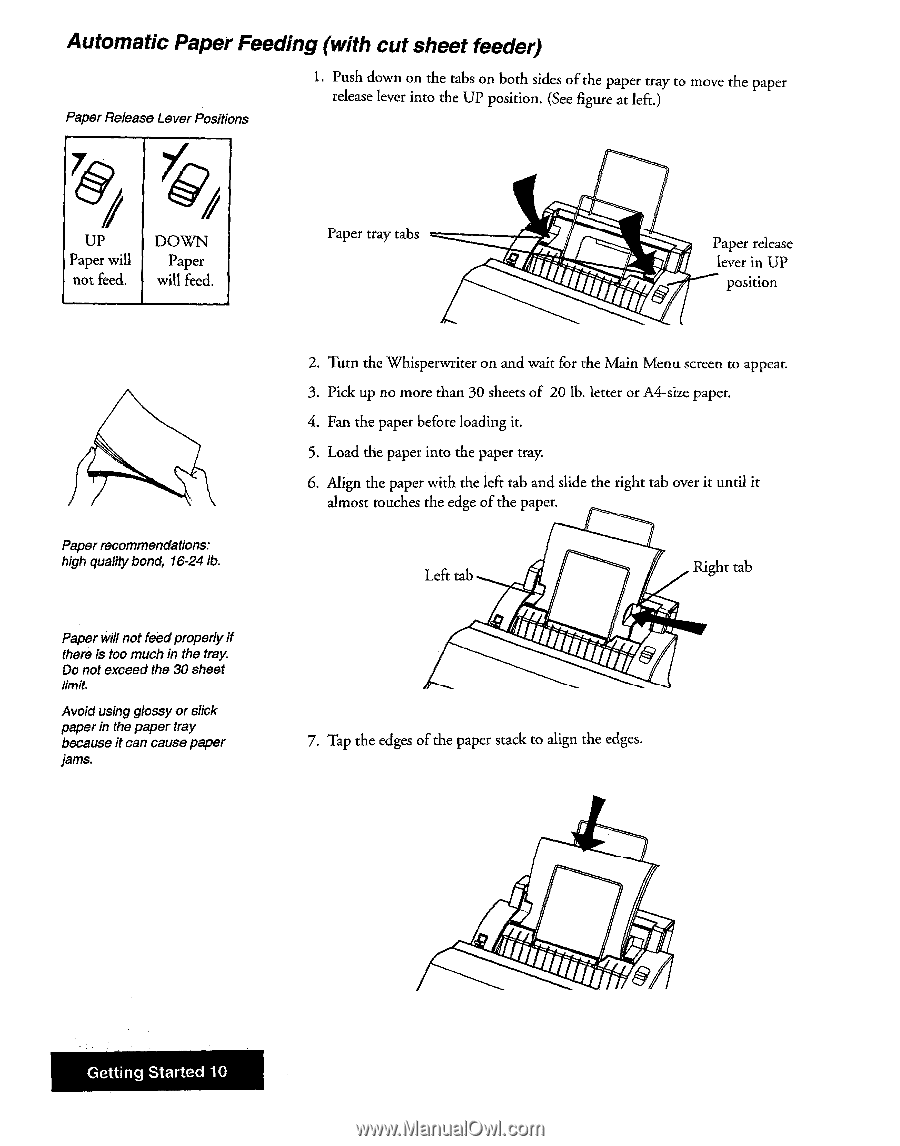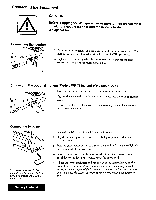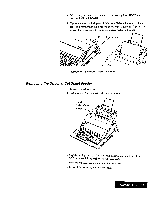Brother International WP7550JPLUS Owner's Manual - English - Page 18
Automatic, Paper, Feeding, sheet, feeder
 |
View all Brother International WP7550JPLUS manuals
Add to My Manuals
Save this manual to your list of manuals |
Page 18 highlights
Automatic Paper Feeding (with cut sheet feeder) Paper Release Lever Positions 1. Push down on the tabs on both sides of the paper tray to move the paper release lever into the UP position. (See figure at left.) •% 444N,.u UP Paper will not feed. DOWN Paper will feed. Paper tray tabs Paper release lever in UP position Paper recommendations: high quality bond, 16-24 lb. Paper willnot feedproperlyif there is too much in the tray. Do not exceed the 30 sheet limit. Avoid using glossy or slick paper in the paper tray because it can cause paper jams. 2. Turn the Whisperwriter on and wait for the Main Menu screen to appear. 3. Pick up no more than 30 sheets of 20 lb. letter or A4-size paper. 4. Fan the paper before loading it. 5. Load the paper into the paper tray. 6. Align the paper with the left tab and slide the right tab over it until it almost touches the edge of the paper. Left tab Right tab 7. Tap the edges of the paper stack to align the edges. Getting Started 10