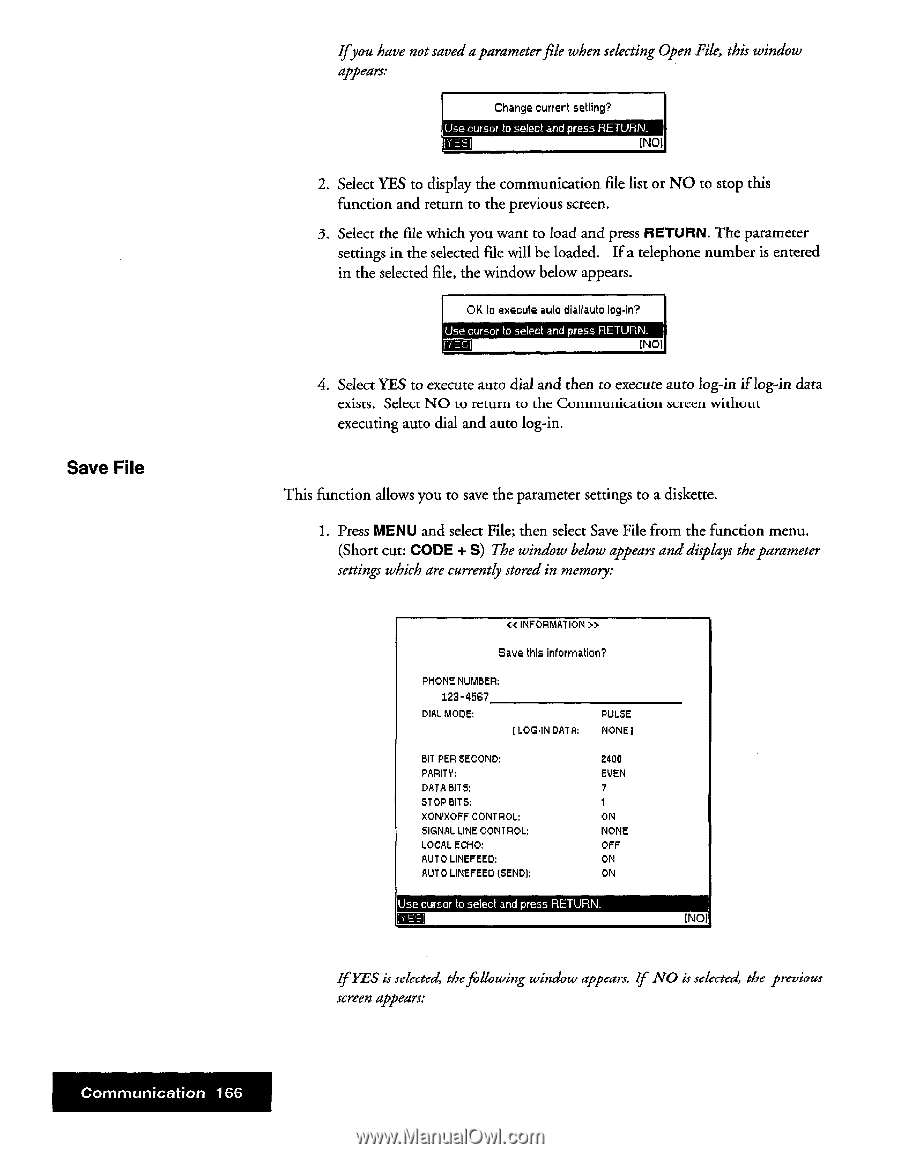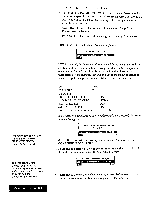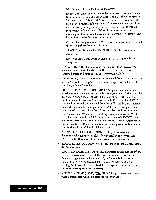Brother International WP7550JPLUS Owner's Manual - English - Page 174
communication
 |
View all Brother International WP7550JPLUS manuals
Add to My Manuals
Save this manual to your list of manuals |
Page 174 highlights
Save File Ifyou have not saved a parameterfile when selecting Open File, this window appears: Change current setting? Use cursor to select and press RETURN [Y EE I INO1 2. Select YES to display the communication file list or NO to stop this function and return to the previous screen. 3. Select the file which you want to load and press RETURN. The parameter settings in the selected file will be loaded. If a telephone number is entered in the selected fl e, the window below appears. OK lo execute auto olialiauto log-in? Use cursor to select and p ess RETURN. ( [NDI 4. Select YES to execute auto dial and then to execute auto log-in if log-in data exists. Select NO to return to the Communication screen widsouL executing auto dial and auto log-in. This function allows you to save the parameter settings to a diskette. I. Press MENU and select File; then select Save File from the function menu. (Short cut: CODE + S) The window below appears and displays theparameter settings which are currently stored in memory: « IN » Save this information? PHONE NUMBER: 123-4567 DIAL MODE: I LOGIN DATA: PULSE NONE BIT PER SECOND: PARITY: DATA BITS: STOP BITS: XONXOFF CONTROL: SIGNAL LINE CONTROL: LOCAL ECHO: AUTO LINEFEED: AUTO LINEFEED ISENDI: 2400 EVEN 7 1 ON NONE OFF ON ON Use cursor to select and press RETURN. MEM INO1 If YES is selected, thefallowing window appears. If NO is selected, the previous screen appears. Communication 166