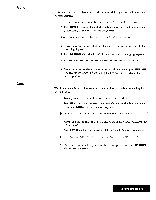Brother International WP7550JPLUS Owner's Manual - English - Page 147
Select, records
 |
View all Brother International WP7550JPLUS manuals
Add to My Manuals
Save this manual to your list of manuals |
Page 147 highlights
Select records 4. Use CURSOR LEFT and CURSOR RIGHT to select and press RETURN when finished. • ASCENDING: Normal alphabetic order (A-Z). • DESCENDING: Reverse alphabetic order (Z-A). • CANCEL: Cancels the function. This function selects records that match specified conditions. When the records are found, you can print them or copy them to the Clip Board. 1. Press MENU and select Edit; then select Select from the function menu. The SELECT window appears: «SELECT» MR/MS LAST NAME FIRST NAME TELEPHONE FAX NO. TITLE COMPANY ADDRESS CITY STATE ZIP Type character and press RETURN. 2. Use CURSOR UP and CURSOR DOWN to move to the desired entry field. Type the desired conditions. 3. Press RETURN when finished. All entries that match your conditions exactly are selected. A message will tell you if the Addressbook cannot find any record that matches the conditions. If the Addressbook can find record(s) that match the conditions, those records appear in the SELECTED DATA window: < SELECT ED DATA: S,› a b MR/MS LAST NAME c FIRST MAME d TELEPHONE Mr Fletcher Mr Connelly Mr Glay Lawrence Patrick Harrison 201-272-511Q 212-308-5250 Use cursor to select and press RETURN.. Press CODE + t, 4, f-, 4 to view SELECTED DATA. [E -.IT] (PRINT] [COPY TO CLIP) [CANCEL Addressbook 139