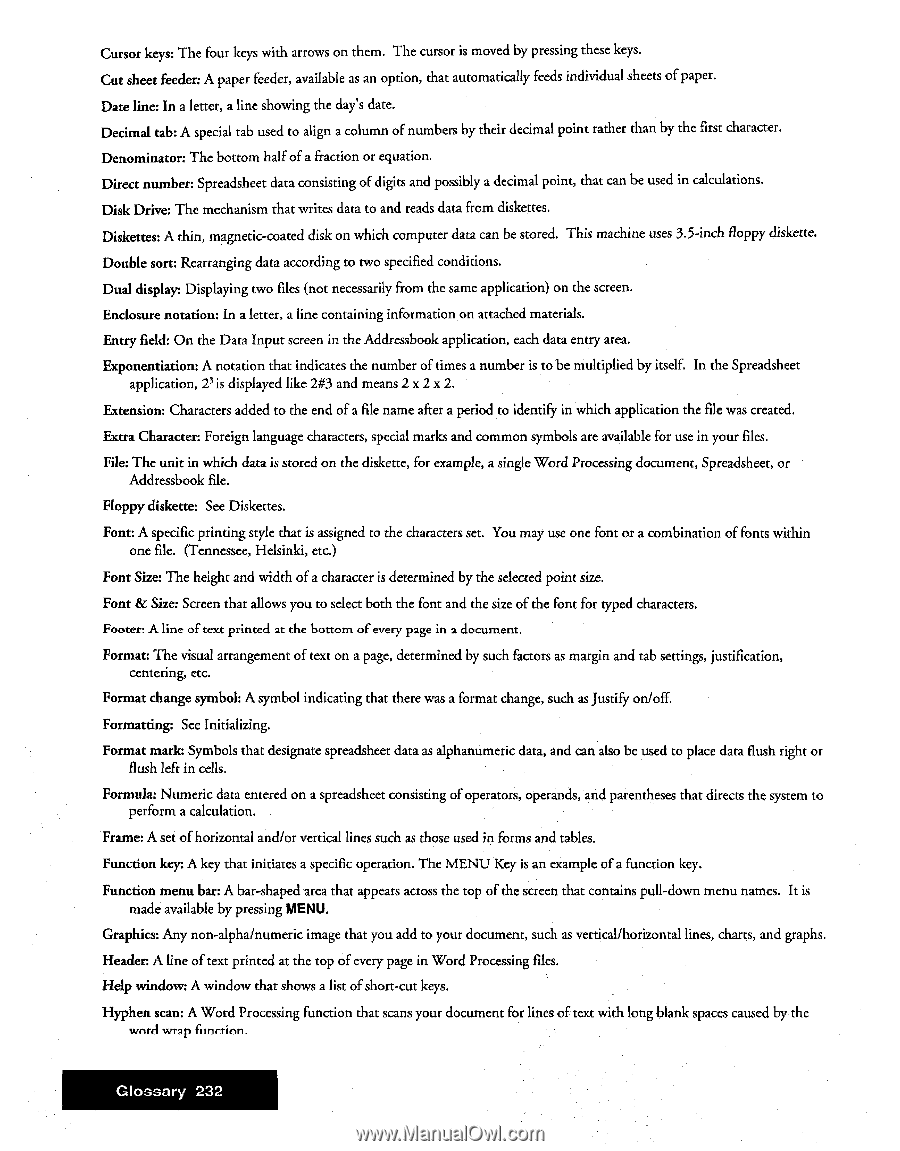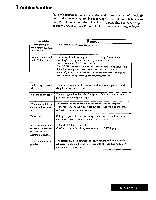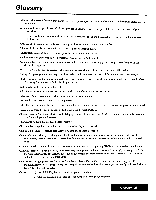Brother International WP7550JPLUS Owner's Manual - English - Page 240
Brother International WP7550JPLUS Manual
 |
View all Brother International WP7550JPLUS manuals
Add to My Manuals
Save this manual to your list of manuals |
Page 240 highlights
Cursor keys: The four keys with arrows on them. The cursor is moved by pressing these keys. Cut sheet feeder: A paper feeder, available as an option, that automatically feeds individual sheets of paper. Date line: In a letter, a line showing the day's date. Decimal tab: A special tab used to align a column of numbers by their decimal point rather than by the first character. Denominator: The bottom half of a fraction or equation. Direct number: Spreadsheet data consisting of digits and possibly a decimal point, that can be used in calculations. Disk Drive: The mechanism that writes data to and reads data from diskettes. Diskettes: A thin, magnetic-coated disk on which computer data can be stored. This machine uses 3.5-inch floppy diskette. Double sort: Rearranging data according to two specified conditions. Dual display: Displaying two files (not necessarily from the same application) on the screen. Enclosure notation: In a letter, a line containing information on attached materials. Entry field: On the Data Input screen in the Addressbook application, each data entry area. Exponentiation: A notation that indicates the number of times a number is to be multiplied by itself. In the Spreadsheet application, 23 is displayed like 2#3 and means 2 x 2 x 2. Extension: Characters added to the end of a file name after a period to identify in which application the file was created. Extra Character: Foreign language characters, special marks and common symbols are available for use in your files. File: The unit in which data is stored on the diskette, for example, a single Word Processing document, Spreadsheet, or Addressbook file. Floppy diskette: See Diskettes. Font: A specific printing style that is assigned to the characters set. You may use one font or a combination of fonts within one file. (Tennessee, Helsinki, etc.) Font Size: The height and width of a character is determined by the selected point size. Font & Size: Screen that allows you to select both the font and the size of the font for typed characters. Footers A line of text printed at the bottom of every page in a document. Format: The visual arrangement of text on a page, determined by such factors as margin and tab settings, justification, centering, etc. Format change symbol: A symbol indicating that there was a format change, such as Justify on/off. Formatting: See Initializing. Format mark: Symbols that designate spreadsheet data as alphanumeric data, and can also be used to place data flush right or flush left in cells. Formula: Numeric data entered on a spreadsheet consisting of operators, operands, and parentheses that directs the system to perform a calculation. Frame: A set of horizontal and/or vertical lines such as those used in forms and tables. Function key: A key that initiates a specific operation. The MENU Key is an example of a function key. Function menu bar: A bar-shaped area that appears across the top of the screen that contains pull-down menu names. It is made available by pressing MENU. Graphics: Any non-alpha/numeric image that you add to your document, such as vertical/horizontal lines, charts, and graphs. Header: A line of text printed at the top of every page in Word Processing files. Help window: A window that shows a list of short-cut keys. Hyphen scan: A Word Processing function that scans your document for lines of text with long blank spaces caused by the word wrap function. Glossary 232