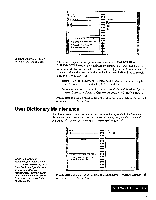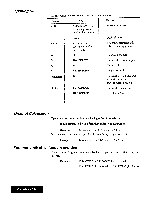Brother International WP7550JPLUS Owner's Manual - English - Page 223
Returning, Current, Application
 |
View all Brother International WP7550JPLUS manuals
Add to My Manuals
Save this manual to your list of manuals |
Page 223 highlights
Storing a constant If you enter the same operation more than twice consecutively, K disappears andreappears alternately with each additional entry. If you enter the same operation twice consecutively, K appears on the screen and the previous result is stored in a temporary memory. That result is automatically reused if you neglect to enter an operation before a number. Example: 5 + + (K appears and 5 is stored) 2 = gives 7. Then, press 3 = 8 is displayed. Clearing When an error occurs during calculation, -E- wilt appear. To delete this, clear the whole mathematical equation with A. C clears the last entered number or operation. Example: 1 + 2 C 3 gives 4 (2 has been cleared). To clear an operation and replace it with another, you may also enter the second operation. When you enter two or more different operations in a row, or only the last operation is used. Example: 1 * + 2 gives 3. A clears all operations and numbers. Returning to the Current Application To quit the Calculator, press CANCEL or F. If you started the Calculator with the Typewriter, Word Processing, Spreadsheet, or Addressbook application, you can also press W to return to that application and insert the last result on the Calculator at the current cursor position. Calculator 215