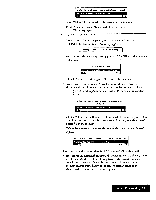Brother International WP7550JPLUS Owner's Manual - English - Page 83
frequently
 |
View all Brother International WP7550JPLUS manuals
Add to My Manuals
Save this manual to your list of manuals |
Page 83 highlights
• SUGGESTION: Displays a list of similar words. Use CURSOR UP and CURSOR DOWN to select the correct word and press RETURN to automatically replace the misspelled word in your file with the correct word. If the desired word is not listed, press CANCEL. If the system has nothing to suggest, press RETURN. In both cases you return to the SPELL CHECK window and you can select another option. SUGGESTION(51: bane Ben bon boon •(< SUGGESTION » boen < SUSPECT WORD> Select word and press RETURN. • RETYPE: Enables input of a word when you think it is faster than asking for a suggestion, or when the system is not able to suggest the desired word. Type the correct word on the window and press RETURN to replace the misspelled word in your file and resume scanning: WORD: >. boen Type word and press RETURN. • ADD: Enables input of correct words that are not in the Spell Check dictionary, but are perfectly correct and frequently used in your files. If the word is accepted, it will be inserted in your User Dictionary and this message will appear: Word added to user dictionary. If you have no User Dictionary, the system will create one. If the word cannot be added to the User Dictionary, the window shown below will appear. Press RETURN to return to the previous window: Spelling mistake! Ax8 Invalid for dictionary. Press RETURN. Once a word is in your User Dictionary, the Spell Checker will not stop at further occurrences of the word. • CANCEL: Closes the Spell Checker and returns to the document. Word Processing 75