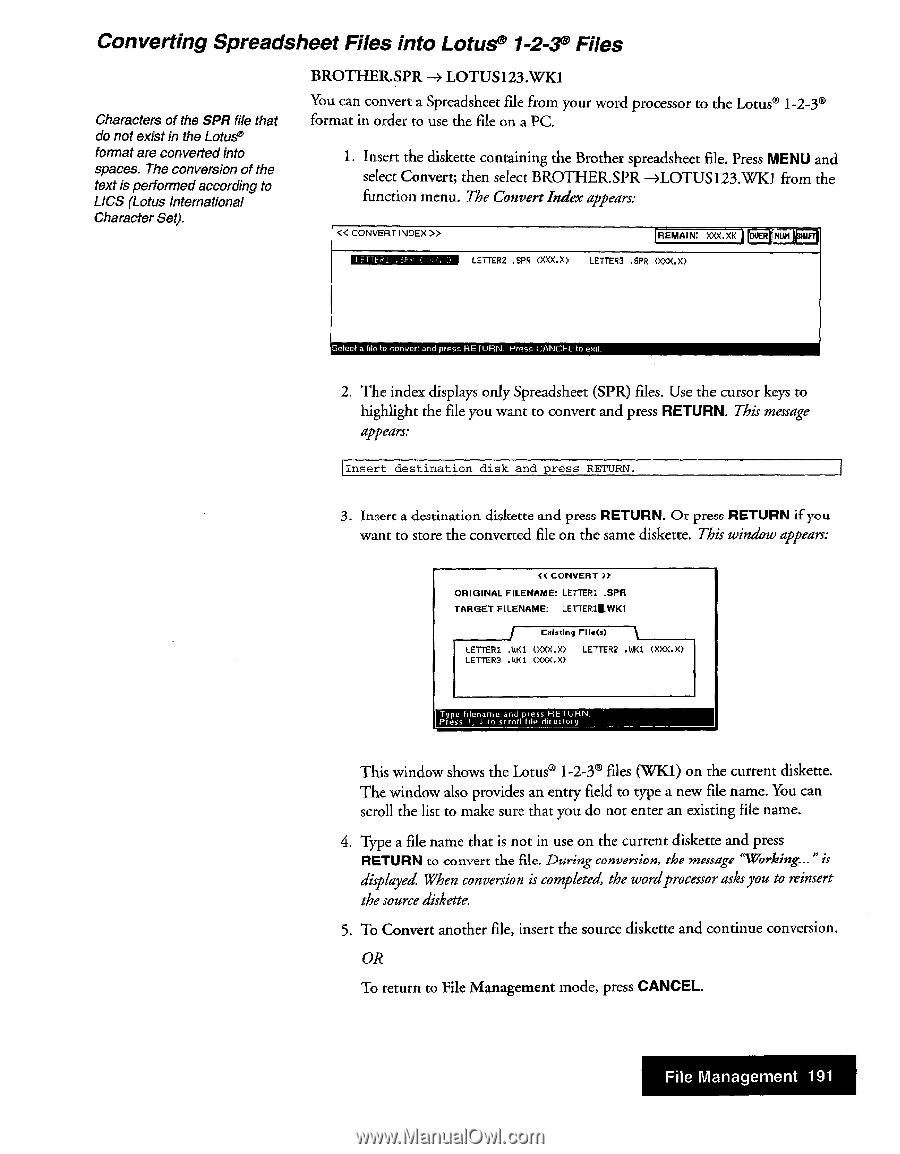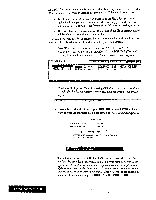Brother International WP7550JPLUS Owner's Manual - English - Page 199
Converting, Spreadsheet, Files, Lotus®, 2-3®
 |
View all Brother International WP7550JPLUS manuals
Add to My Manuals
Save this manual to your list of manuals |
Page 199 highlights
Converting Spreadsheet Files into Lotus® 1-2-3® Files Characters of the SPR file that do not exist in the Lotus® format are converted into spaces. The conversion of the text is performed according to LICS (Lotus International Character Set). BROTHER.SPR --> LOTUS123.WK1 You can convert a Spreadsheet file from your word processor to the Lotus® 1-2-3° format in order to use the file on a PC. 1. Insert the diskette containing the Brother spreadsheet file. Press MENU and select Convert; then select BROTHER.SPR -->LOTUS123.WK1 from the function menu. The Convert Index appears: › [REMAIN: X>a.XI(_I & EMEINDIMEMI LETTER2 .SPR (XXX.X) LETTERS .SPR (XXX.X) Select a tile to convert and press RETURN. Press CANCEL to einl. 2. The index displays only Spreadsheet (SPR) files. Use the cursor keys to highlight the file you want to convert and press RETURN. This message appears: Insert destination disk and press RETURN. 3. Insert a destination diskette and press RETURN. Or press RETURN if you want to store the converted file on the same diskette. This window appears: tit CONVERT ORIGINAL FILENAME: LETTER1 .SPR TARGET FILENAME: LETTER11.WKI Existing rile(e) LETTER1 .1.01(1 ( XXX.)0 LETTER2 . WI(1 XXX. )0 LETTERS (XXX.X) Type filename and press fiE I URN. Press I, 1. to scroll iliP dire story. This window shows the Lotus® 1-2-3® files (WK1) on the current diskette. The window also provides an entry field to type a new file name. You can scroll the list to make sure that you do not enter an existing file name. 4. Type a file name that is not in use on the current diskette and press RETURN to convert the file. During conversion, the message "Working..." is displayed. When conversion is completed, the wordprocessor asksyou to reinsert the source diskette. 5. To Convert another file, insert the source diskette and continue conversion. OR To return to File Management mode, press CANCEL. File Management 191