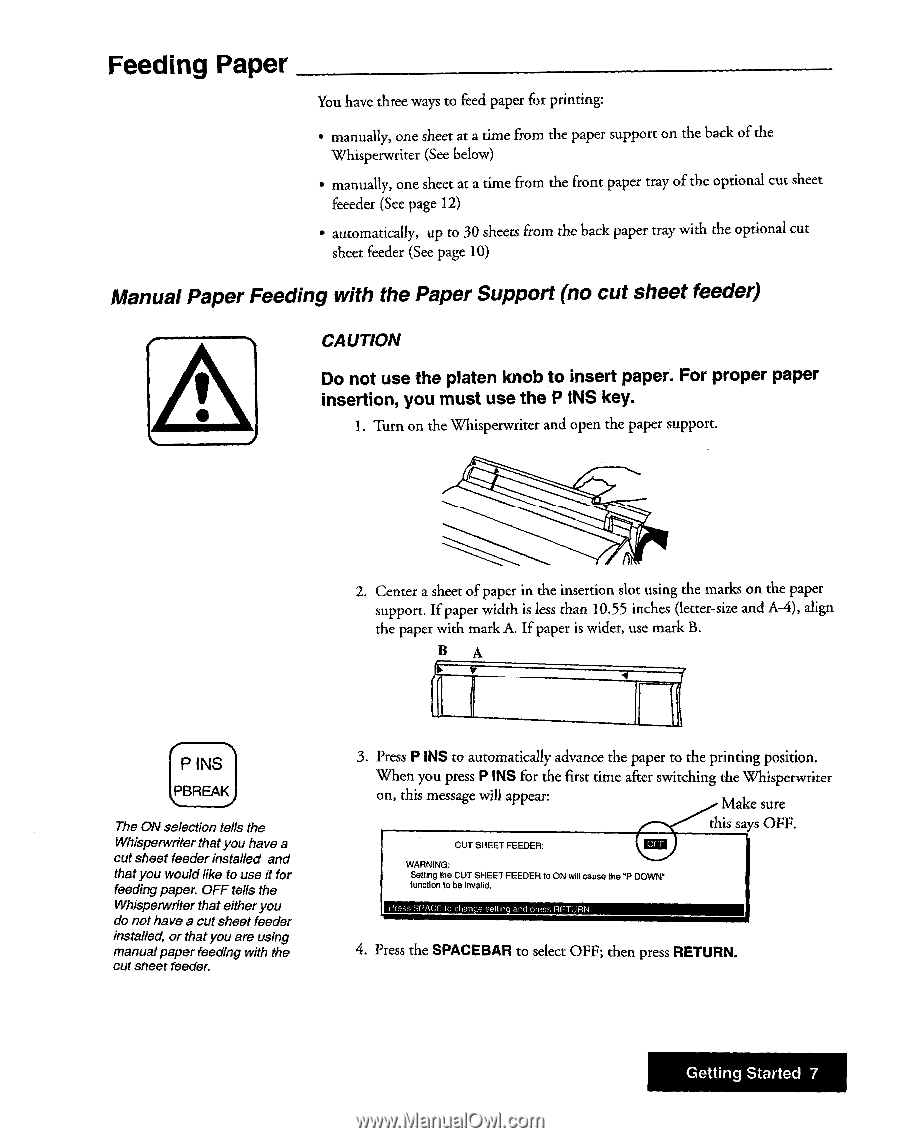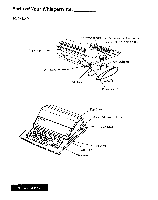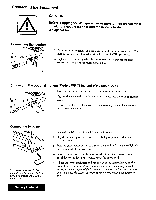Brother International WP7550JPLUS Owner's Manual - English - Page 15
Feeding, Paper
 |
View all Brother International WP7550JPLUS manuals
Add to My Manuals
Save this manual to your list of manuals |
Page 15 highlights
Feeding Paper You have three ways to feed paper for printing: • manually, one sheet at a time from the paper support on the back of the Whisperwriter (See below) • manually, one sheet at a time from the front paper tray of the optional cut sheet feeeder (See page 12) • automatically, up to 30 sheets from the back paper tray with the optional cut sheet feeder (See page 10) Manual Paper Feeding with the Paper Support (no cut sheet feeder) A CAUTION Do not use the platen knob to insert paper. For proper paper insertion, you must use the P INS key. 1. Turn on the Whisperwriter and open the paper support. 2. Center a sheet of paper in the insertion slot using the marks on the paper support. If paper width is less than 10.55 inches (letter-size and A-4), align the paper with mark A. If paper is wider, use mark B. B A P INS cBREAI The ON selection tells the Whisperwriter that you have a cut sheet feeder installed and that you would like to use it for feeding paper. OFF tells the Whisperwriter that either you do not have a cut sheet feeder installed, or that you are using manualpaper feeding with the cut sheet feeder. 3. Press P INS to automatically advance the paper to the printing position. When you press P INS for the first time after switching the Whisperwriter on, this message will appear: Make sure this says OFF. GUT SHEET FEEDER: WARNING: Setting the CUT SHEET FEEDER to ON will cause the "P DOWN" lunation to be invalid. Press SPACE (Sr claw, seePS e d cress RETURN. 4. Press the SPACEBAR to select OFF; then press RETURN. Getting Started 7