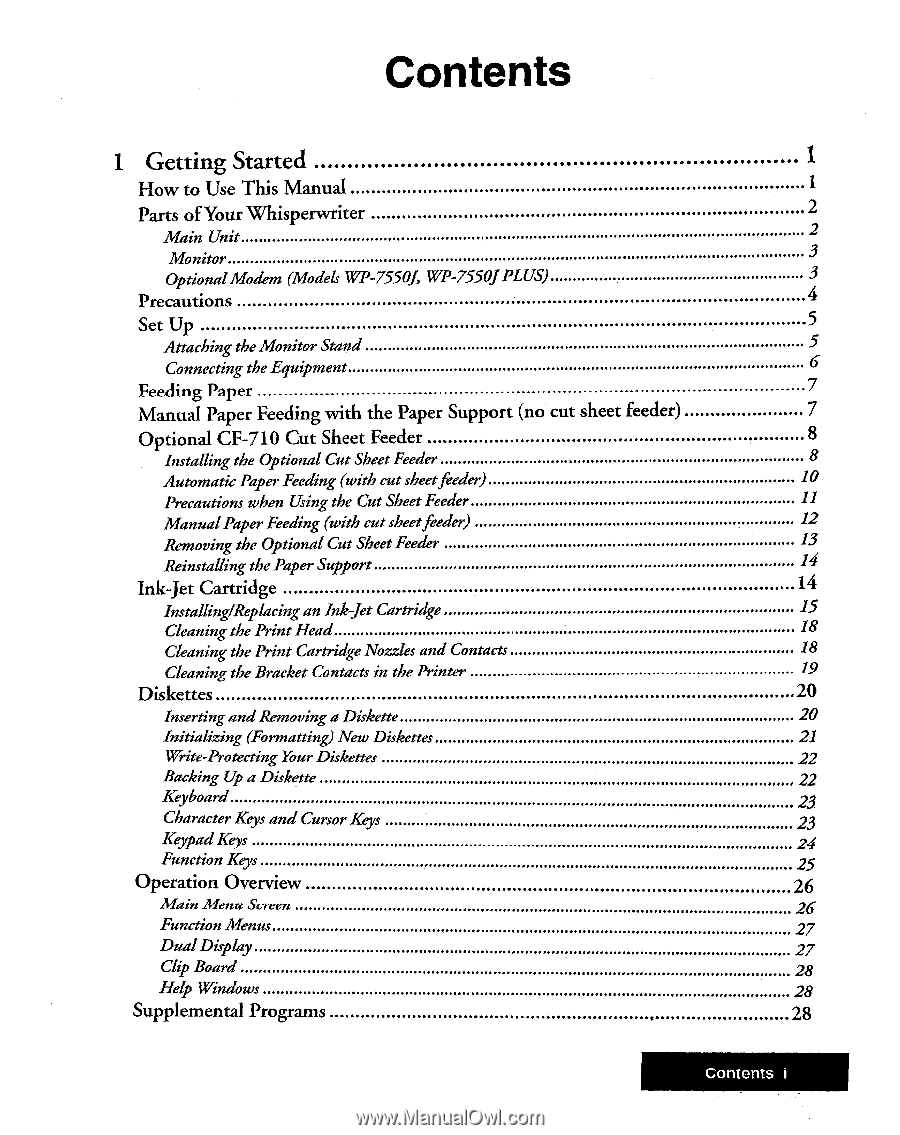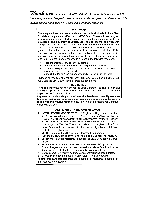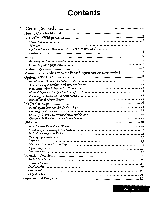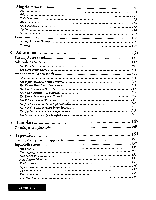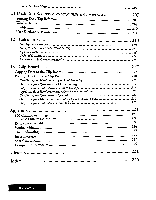Brother International WP7550JPLUS Owner's Manual - English - Page 3
Getting, Started
 |
View all Brother International WP7550JPLUS manuals
Add to My Manuals
Save this manual to your list of manuals |
Page 3 highlights
Contents 1 Getting Started 1 How to Use This Manual 1 Parts of Your Whisperwriter 2 Main Unit 2 Monitor 3 Optional Modern (Models WP-75501, WP-7550J PLUS) 3 Precautions 4 Set Up 5 Attaching the Monitor Stand 5 Connecting the Equipment 6 Feeding Paper 7 Manual Paper Feeding with the Paper Support (no cut sheet feeder) 7 Optional CF-710 Cut Sheet Feeder 8 Installing the Optional Cut Sheet Feeder 8 Automatic Paper Feeding (with cut sheetfeeder) 10 Precautions when Using the Cut Sheet Feeder 11 Manual Paper Feeding (with cut sheetfeeder) 12 Removing the Optional Cut Sheet Feeder 13 Reinstalling the Paper Support 14 Ink-Jet Cartridge 14 Installing/Replacing an Ink-Jet Cartridge 15 Cleaning the Print Head 18 Cleaning the Print Cartridge Nozzles and Contacts 18 Cleaning the Bracket Contacts in the Printer 19 Diskettes 20 Inserting and Removing a Diskette 20 Initializing (Formatting) New Diskettes 21 Write-Protecting Your Diskettes 22 Backing Up a Diskette 22 Keyboard 23 Character Keys and Cursor Keys 23 Keypad Keys 24 Function Keys 25 Operation Overview 26 Alain Mena Screen 26 Function Menus 27 Dual Display 27 Clip Board 28 Help Windows 28 Supplemental Programs 28 Contents