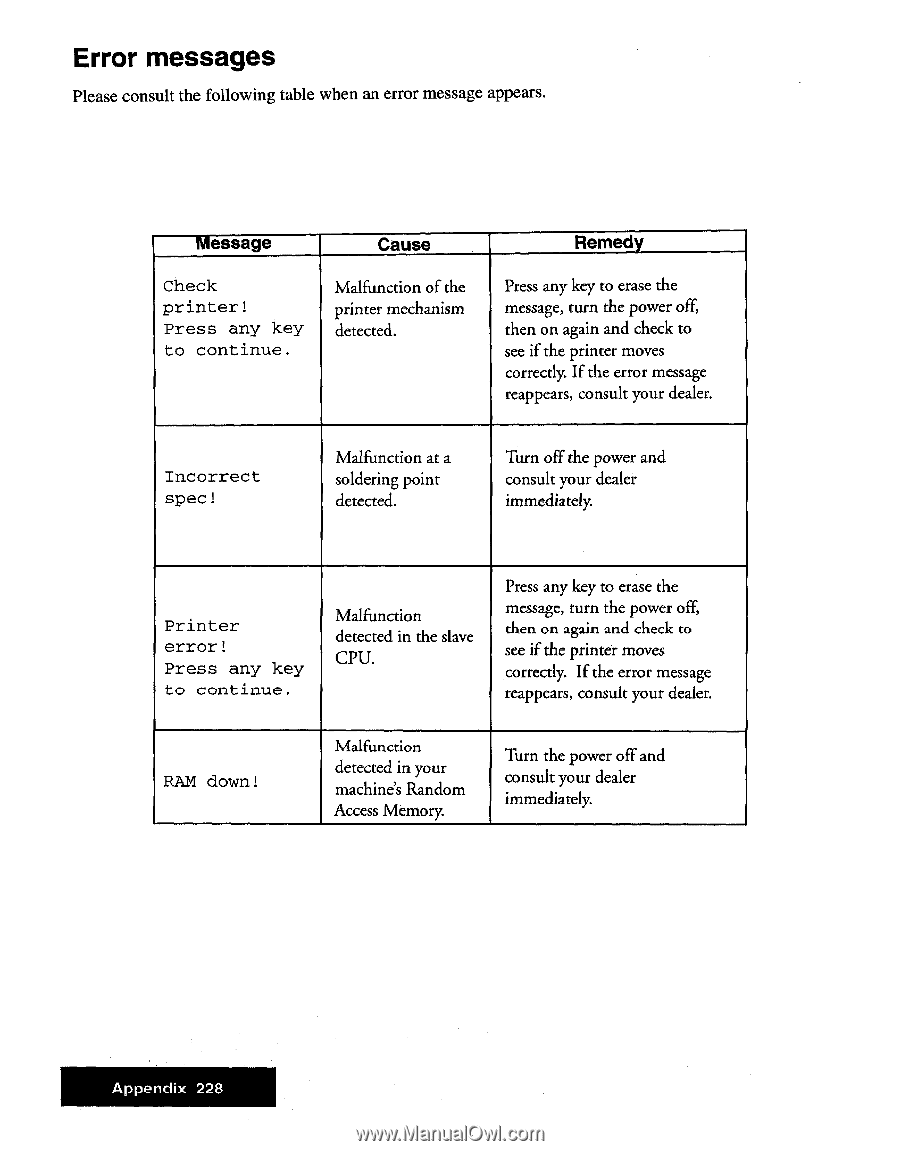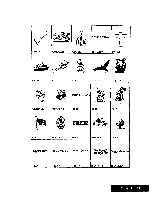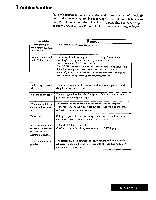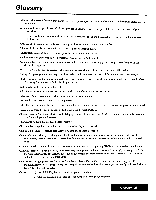Brother International WP7550JPLUS Owner's Manual - English - Page 236
Error, messages
 |
View all Brother International WP7550JPLUS manuals
Add to My Manuals
Save this manual to your list of manuals |
Page 236 highlights
Error messages Please consult the following table when an error message appears. Message Cause Check printer I Press any key to continue. Malfunction of the printer mechanism detected. Remedy Press any key to erase the message, turn the power off, then on again and check to see if the printer moves correctly. If the error message reappears, consult your dealer. Incorrect spec I Malfunction at a soldering point detected. Turn off the power and consult your dealer immediately. Printer error! Press any key to continue. Malfunction detected in the slave CPU. Press any key to erase the message, turn the power off, then on again and check to see if the printer moves correctly. If the error message reappears, consult your dealer. RAM down! Malfunction detected in your machine's Random Access Memory. Turn the power off and consult your dealer immediately. Appendix 228