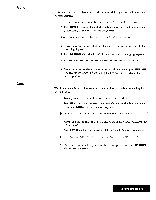Brother International WP7550JPLUS Owner's Manual - English - Page 142
Input, Functions, Screen, Record
 |
View all Brother International WP7550JPLUS manuals
Add to My Manuals
Save this manual to your list of manuals |
Page 142 highlights
The Input Functions (View Screen) File n:ut Record Idew.4 Record Top Record Bottom Record Use these functions to create a new record or to move to the top or the bottom of the list: New Record: Creates a new record. Top Record: Jumps to the first record. Bottom Record: Jumps to the last record. New Record Top Record Bottom Record New Record is used to add a new record at the end of your Addressbook. Press MENU and select Input; then select New Record from the function menu. (Short cut: CODE + R). This switches the display to the Data Input screen. The data entry fields will be empty. The new data that you enter will be added at the end of your list when you return to the View Screen. Top Record is used to jump to the first record of your Addressbook file. The record appears on the Data Input Screen. Press MENU and select Input; then select Top Record from the function menu. Bottom Record is used to jump to the final record of your Addressbook file. The record appears on the Data Input Screen. Press MENU and select Input; then select Bottom Record from the function menu. The Record Functions (View Screen) Input Record Label Edit Copy Delete Copy to Clip Board Paste from Clip Board Insert Use the Record functions from the function menu to change the location or appearance of an entire block of text. Move: Moves records from one location to another location in Addressbook. Copy: Copies a block of records to another location. The originals are not changed. Delete: Removes a block of records. Copy to Clip Board: Copies a block of records to the Clip Board. Paste from Clip Board: Pastes the contents of the Clip Board into the Addressbook. Insert: Inserts a blank record. Addressbook 134