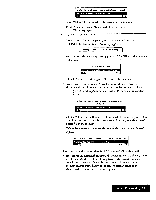Brother International WP7550JPLUS Owner's Manual - English - Page 81
Return, Cancel
 |
View all Brother International WP7550JPLUS manuals
Add to My Manuals
Save this manual to your list of manuals |
Page 81 highlights
OK ko delete all phuazes in abbrevialeal phrase memory? Use cursor to select and press RETURN_ [NO] Select YES to delete all words, or NO to cancel the function. • Print: Prints the current Abbreviated Phrase memory. This message appears: Insert paper and press RETURN. Insert a sheet of letter-size paper (portrait orientation) and press RETURN to start printing. This message appears: Printing....press CANCEL to slop pr€nling. You can stop printing at any time by pressing CANCEL and this window will appear: OK to cancel printing? Use cursor to select and press RETURN. (NO] Select YES to cancel printing or NO to cancel the function. • Load: (Loads an Abbreviated Phrase file from a diskette.) Insert a diskette with an abbreviated phrase in the drive before selecting Load. Ifan abbreviatedphrase memory exists in the memory, this window appears: Abbreviated phrase memory already exists in memory! Overwrite? Use cursor to select and press RETURN: [NO] Select YES to overwrite the current abbreviated phrase memory or NO to cancel the function. Remember that you can have only one abbreviated phrase file in the memory. Ifthe diskette doe(' not rontain an abbreviatedphrasefile, this window will appear: Insert disk with abbreviated phrase file you created and retry. Use cursor to select and press RETURN_ l[RETR 'CANCEL] Insert another diskette and select RETRY or select CANCEL to quit. • Save: (Saves the current Abbreviated Phrase memory on a diskette.) Insert a diskette in the drive before selecting Save. If the diskette does not contain an abbreviated phrase file, the current abbreviated phrase memory is saved immediately. If the diskette already contains an abbreviated phrase file, this window appears: Word Processing 73