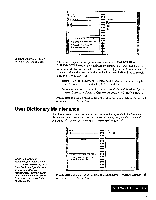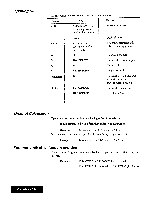Brother International WP7550JPLUS Owner's Manual - English - Page 222
Inputting, Order, Calculation
 |
View all Brother International WP7550JPLUS manuals
Add to My Manuals
Save this manual to your list of manuals |
Page 222 highlights
Inputting Data Use these keys to enter numbers and perform calculations: Display Key Used for 1- 0 Numeric keys 1 - 0 To enter numbers or their equivalent in Num Lock mode Period + - *I or their equivalent in Num Lock mock Decimal point The four operations: add, subtract, multiply, divide R To change the sign C or DELETE To clear the current input A To clear all = or RETURN To get the result w To exit the Calculator and paste the result at the current cursor position F or CANCEL To exit the Calculator BACKSPACE To delete a digit Order of Calculation Operations are carried out in the following order of precedence: multiplication or division first; then addition or subtraction. Examplc; To calculate 1+2*3-7, use 1 + 2 * 3 You can change the order of operation by calculating temporary results. Example: To calculate (1+2)*3=9, use 1 + 2 = * 3 =. Maximum length of numbers and precision The maximum length of a number is 10 digits. If you enter more digits, they are ignored. Example: 1234567890 or 0.123456789 are accepted. 12345678901 is truncated to 1234567890 (1 is ignored). Calculator 214