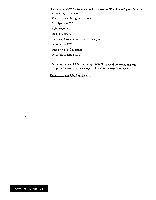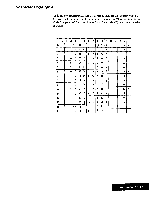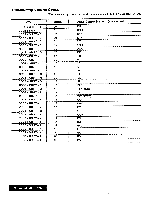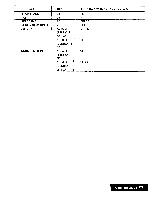Brother International WP7550JPLUS Owner's Manual - English - Page 181
Communication
 |
View all Brother International WP7550JPLUS manuals
Add to My Manuals
Save this manual to your list of manuals |
Page 181 highlights
Ifmemory becomesfullduring receiving, the window below appears. Memory full! Save received file? use cursor to select and press RETURN. (NO] Select YES to save the file which is already received. IfNO is selected or CANCEL ispressed, the same window as the above note when selecting NO appears. 3. When receiving IA HEX which means the end of the ASCII data, a buzzer sounds and the window below appears: > CONNECT 2400 RECEIVED, XX. XK I FREE AREA: XX,XK HUM HI June 15, 19XX
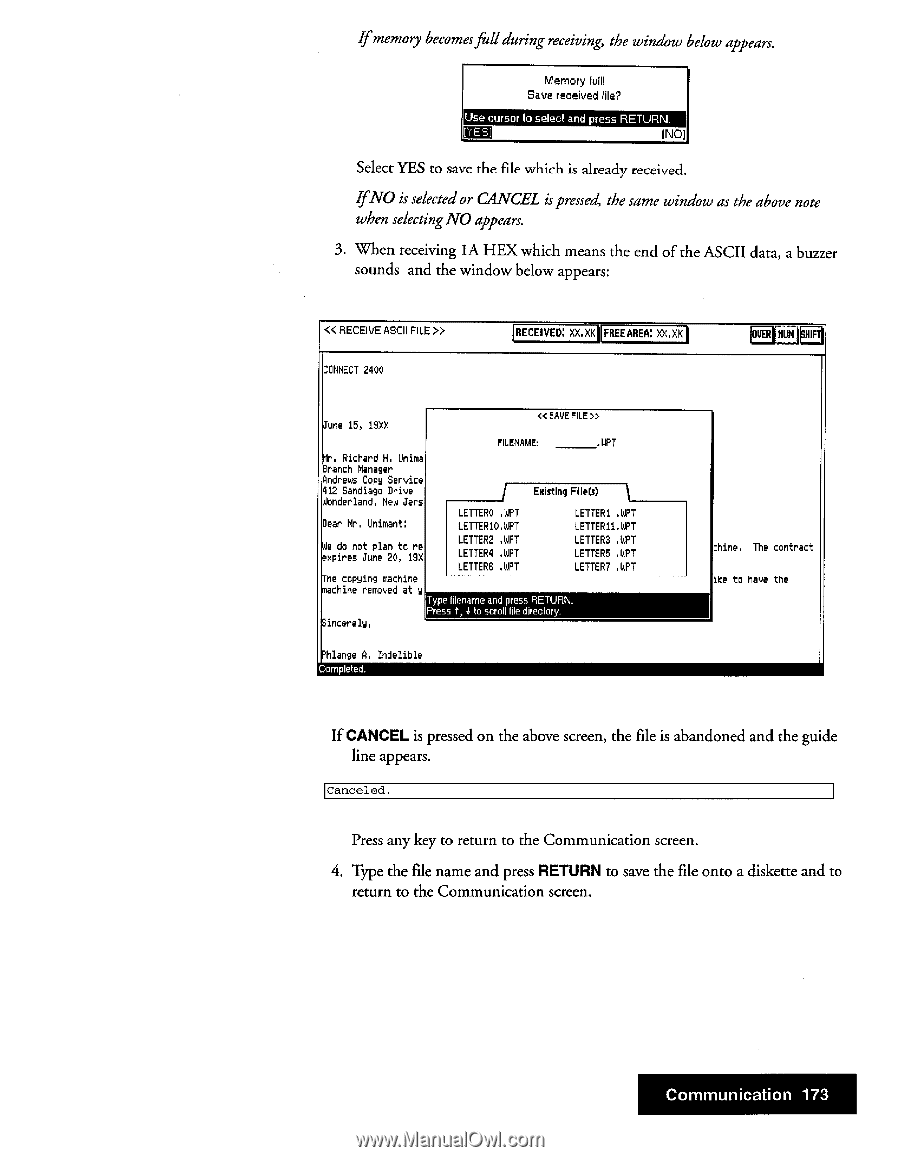
If
memory
becomes
full
during
receiving,
the
window
below
appears.
Memory
full!
Save
received
file?
use
cursor
to
select
and
press
RETURN.
(NO]
Select
YES
to
save
the
file
which
is
already
received.
If
NO
is
selected
or
CANCEL
is
pressed,
the
same
window
as
the
above
note
when
selecting
NO
appears.
3.
When
receiving
IA
HEX
which
means
the
end
of
the
ASCII
data,
a
buzzer
sounds
and
the
window
below
appears:
<<
RECEIVE
ASCII
FILE
>>
RECEIVED,
XX.
XK
I
FREE
AREA:
XX,
XK
HUM
HI
CONNECT
2400
June
15,
19XX
Mr.
Richard
H.
Chime
Branch
Manager
Andrews
Copy
Service
412
Sandiago
Drive
Wbriderland,
New
Jens
Dear
Mr.
Unimant:
We
do
not
plan
to
re
expires
June
20,
190
The
copying
machine
machine
removed
at
y
Sincerely,
Phlange
A.
Indelible
Completed.
<t5AVEFILE»
FILENAME:
.WPT
Existing
File(s)
LETTERO
,WPT
LETTER1
.WPT
LETTER10.WPT
LETTER11.WPT
LETTER2
.WPT
LETTER3
.WPT
LETTER4
,WPT
LETTERS
.WPT
LETTERS
.WPT
LETTER7
.WPT
Type
filename
and
press
RETURN.
Press
t,
4
to
scroll
file
directory.
:hine.
The
contract
10
to
have
the
If
CANCEL
is
pressed
on
the
above
screen,
the
file
is
abandoned
and
the
guide
line
appears.
Canceled.
Press
any
key
to
return
to
the
Communication
screen.
4.
Type
the
file
name
and
press
RETURN
to
save
the
file
onto
a
diskette
and
to
return
to
the
Communication
screen.
Communication
173