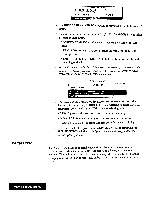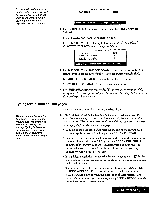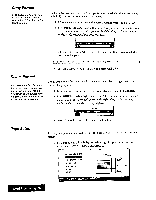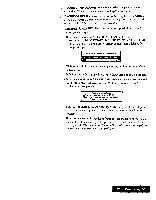Brother International WP7550JPLUS Owner's Manual - English - Page 62
margins, following
 |
View all Brother International WP7550JPLUS manuals
Add to My Manuals
Save this manual to your list of manuals |
Page 62 highlights
Margins & Tabs The Margin & Tabs function is used to set the position of the left and right margins as well as the position of tab stops. 1. Position the cursor on the line where the new format is to begin. 2. Press MENU and select Style; then select Margins & Tabs from the function menu. The Margins & Tabs screen appears: C (Leh) 3 (Eighk) DEFAULT tARG)N 0 • ;4. . .2. Normal Tab 4 (Tab) 7 (Center) 4 (Qecarlaf) 4 (Leader) t . 3 .. T 4. A. . ; . .;I. . 5 .. • . 1... . 6 7 .3 . . : . Center Tab Leader Tab 123.451(Decimal Tab) Move arrow and press character key lo set_ Press nFLETE to char tab 3. Move the cursor to the desired position using these keys: Key Function CURSOR LEFT CURSOR RIGHT Moves the cursor 1/10 inch to the left. Moves the cursor 1/10 inch to the right. CODE + EXPR Moves the cursor to the current left margin, or to the left end if the cursor was on the left margin. CODE + RELOC Moves the cursor to the current right margin, or to the right end if the cursor was on the right margin. SHIFT + CURSOR LEFT Moves the cursor 1/100 inch to the left. SHIFT + CURSOR RIGHT Moves the cursor 1/100 inch to the right. TAB Moves the cursor to the next tab, or to the right margin if there is no other tabs. 4. To sct margins and tabs, use the following keys: If any of the keys in the adjacent table are pressed to set tabs or margins at a position where a tab or margin has already been set, a E code will appear and the text will be reformatted. if you want to change the margins of the header, footer, or the beginning of the text, select Page Setup in Style function andpress RETURN without changing the paper size. To reset the other formats, press M to the default setting in the Margins & Tabs screen. Key Margin/Tab Settings and Symbols L R C E M DELETE CODE + D Set the left margin at the cursor ( [ ). Set the right margin at the cursor ( ) ). Set a normal tab at the cursor ( 4. ). Set a center tab at the cursor ( ). Set a leader tab at the cursor (1 ). Set a decimal tab at the cursor ( d ). Resets the left and right margins to the default setting Clear the tab at the cursor position. Clear all tabs. • Aformat change symbol IEJ appears at the beginning oftheparagraph where the newformat begins. The text is reformattedfrom thatpoint to the end ofthefile or to the next format symbol. 5. Press RETURN when finished. Word Processing 54