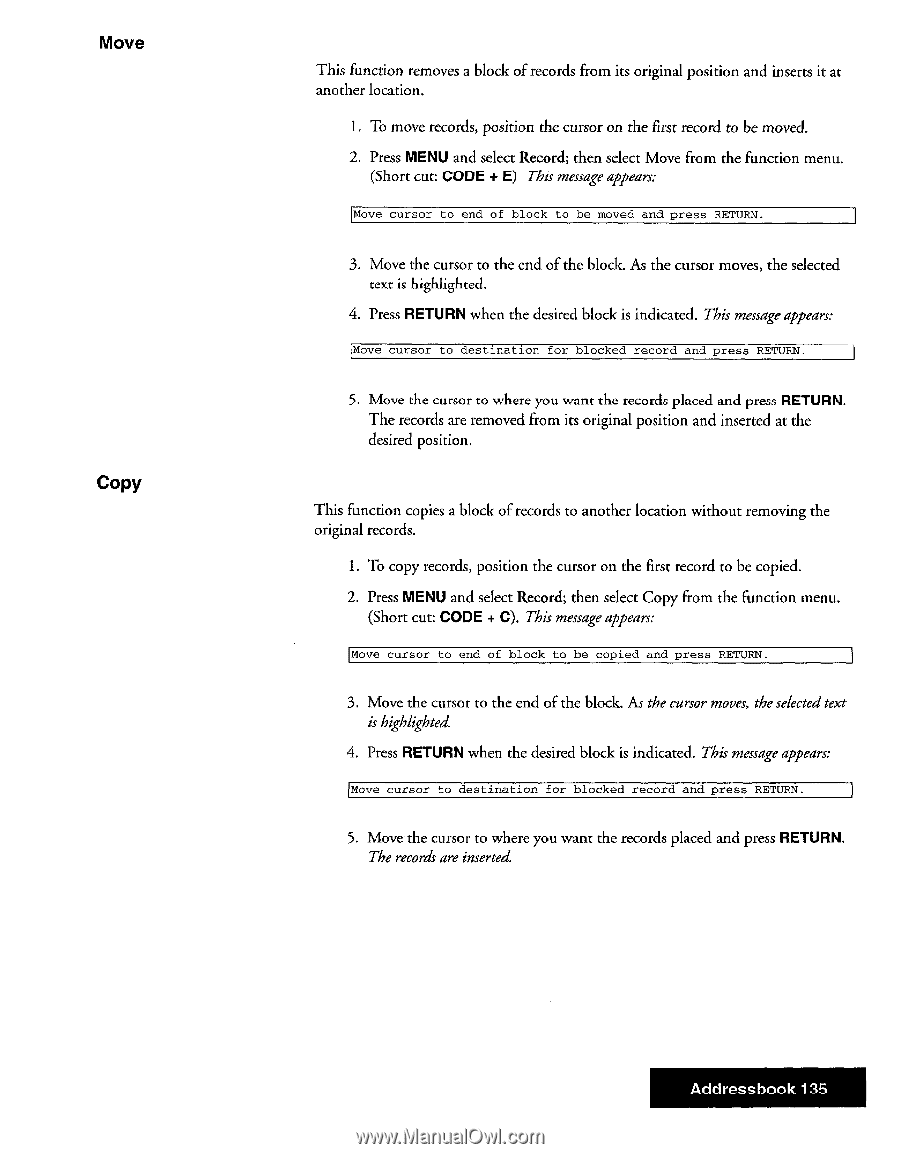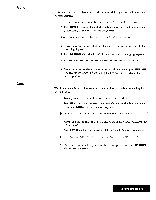Brother International WP7550JPLUS Owner's Manual - English - Page 143
Return, Return.
 |
View all Brother International WP7550JPLUS manuals
Add to My Manuals
Save this manual to your list of manuals |
Page 143 highlights
Move Copy This function removes a block of records from its original position and inserts it at another location. 1. To move records, position the cursor on the first record to be moved. 2. Press MENU and select Record; then select Move from the function menu. (Short cut: CODE + E) This message appears: Move cursor to end of block to be moved and press RETURN. 3. Move the cursor to the end of the block. As the cursor moves, the selected text is highlighted. 4. Press RETURN when the desired block is indicated. This message appears: Move cursor to destination for blocked record and press RETURN. 5. Move the cursor to where you want the records placed and press RETURN. The records are removed from its original position and inserted at the desired position. This function copies a block of records to another location without removing the original records, 1. To copy records, position the cursor on the first record to be copied. 2. Press MENU and select Record; then select Copy from the function menu. (Short cut: CODE + C). This message appears: Move cursor to end of block to be copied and press RETURN. 3. Move the cursor to the end of the block. As the cursor moves, the selected text is highlighted. 4. Press RETURN when the desired block is indicated. This message appears: Move cursor to destination for blocked record and press RETURN. 5. Move the cursor to where you want the records placed and press RETURN. The records are inserted. Addressbook 135