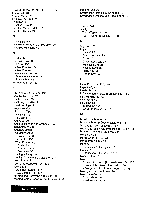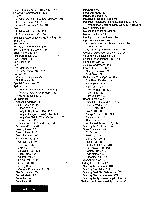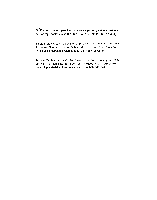Brother International WP7550JPLUS Owner's Manual - English - Page 249
Brother International WP7550JPLUS Manual
 |
View all Brother International WP7550JPLUS manuals
Add to My Manuals
Save this manual to your list of manuals |
Page 249 highlights
Starting Word Processing 31 Status Line 32, 89 in Typewriter 152 Storing a Constant 215 Style 49, 109 Style functions in Typewriter 154 Style Notes 109 Supplemental Programs 28 Symbols 35 T Tab 35 Center Tabs 55 Decimal Tabs 55 Leader Tabs 55 Tab and Paragraph Indent 35 Template 149 Description of 149 Opening a Template File 149 Text area 33 Tips for Using Files 39 Title 118, 120 To Start Printing 144 To Stop Printing 145 Top Record in Addressbook (Data Input Screen) 146 in Input Menu (View Screen) 134 Transfer Functions 170 Transmitting Control Codes 176 Tutor/Self Demo 200 Tutorial 28 Type Style 49 Type Style Add Word Processing 60, 62 Type Style Change Typewriter 154 Word Processing 52, 60, 62 Type Thesaurus Typewriter 155 Word Processing 71, 79 Typewriter 151 Basic Typing 153 Description of 26 Edit Functions 153 Auto Return On/Off 153, 154 Centering 153 Find Position 154 Justify 154 Edit Menu Right Margin Flush 153 Exit Function 155 Return to Main Menu 155 Feeder Function 155 Cut Sheet Feeder ON/OFF 155 Input/Edit Screen 152 Hot Zone 153 Scale 153 Status Line 152 Option Functions 155 Abbreviated Phrase Maintenance 155 Check All 155 Check During Typing ON/OFF 155 Type Thesaurus 155 User Dictionary Maintenance 155 Option Menu Type Thesaurus 155 Starting the Typewriter Application 151 Style Functions 154 Style Functions Font & Size 154 Margins and Tabs 154 Page Setup 154 Type Style Change 154 Style Menu Page Setup 154 Typing Different Characters 35 Typing Text in Multi-column Pages 57 U Underline 109, 110 Understanding the User Dictionary 76 User Dictionary Spreadsheet Maintenance 126 Word Processing Maintenance 71, 76 User Dictionary Maintenance Desk Top Reference 211 Typewriter 155 Using a Communication Parameter File 159 Using a Tab to Create a Line Indent 55 Using a Tab to Create a Paragraph Indent 55 Using Communications 158 Using Frame Print 198 Using Graphic Art Print 195 Using Math Functions 97 Using Tabs to Create a Table 55 Using the Edit Functions 44 Using the File Functions 38 Using the Menu Functions 103 Using the Merge Code Function 51 Using the Print Functions 83 Using the Screen Functions 81 Using the Style Functions 52 V View Screen 132 Warnings & Cautions General Cautions 4 Index 241