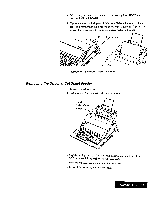Brother International WP7550JPLUS Owner's Manual - English - Page 23
Installing/Replacing, Cartridge
 |
View all Brother International WP7550JPLUS manuals
Add to My Manuals
Save this manual to your list of manuals |
Page 23 highlights
• To move the unit, handle it carefully. Do not jar or turn it sideways with an ink cartridge in place. • We recommend that you use cartridges within one year of installation to assure high print quality. Installing/Replacing an Ink-Jet Cartridge In this section, you will learn how to install an ink-jet cartridge and to replace a used ink-jet cartridge. Installing the first ink-jet cartridge When you set up your Whisperwriter for the first time, you will need to install the ink-jet cartridge. You have 5 minutes to install or change the ink-jet cartridge before the bracket automatically returns to the right handposition. 1. Turn the Whisperwriter on. 2. Press CODE + INK CHG. The ink-jet cartridge bracket will move to its ink change position (Left side). Do not move the cartridge manually from side to side. This message will appear:• Change the ink cartridge? After changing the ink cartridge, press RETURN to clean head. 3. Open the paper support and the top cover. Print head 4. Tear open the ink-jet cartridge pack and remove the new cartridge. 5. Carefully remove the protection tape from the print head before installing. Do not shake the ink-jet cartridge after the protection tape is removed. 6. Slide the cartridge into the ink-jet cartridge bracket. Bottom Protection tape Ink-jet cartridge bracket Getting Started 15