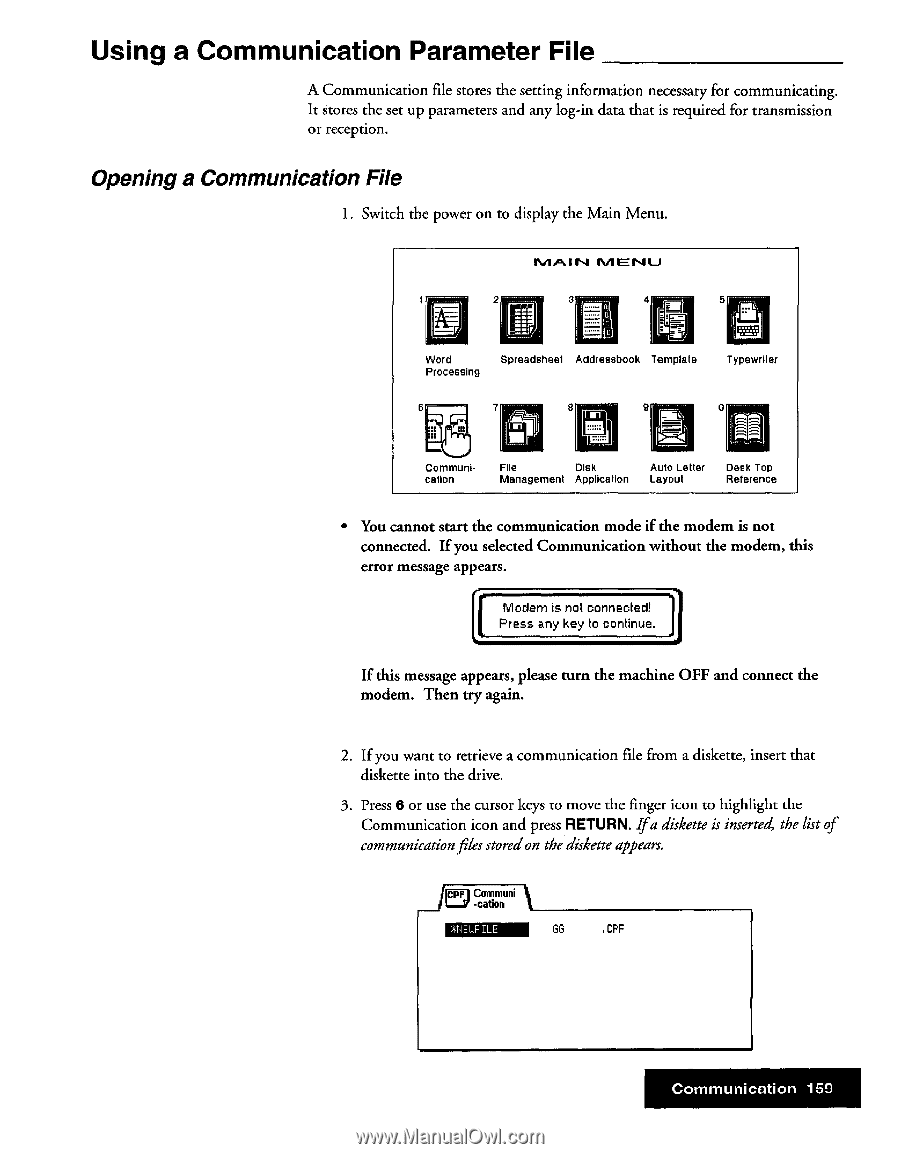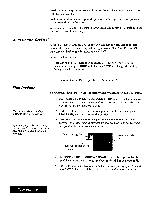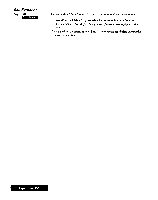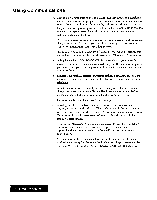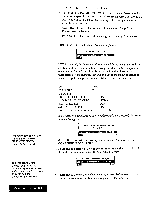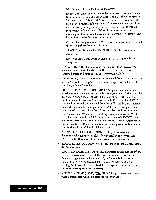Brother International WP7550JPLUS Owner's Manual - English - Page 167
Using, Communication, Parameter
 |
View all Brother International WP7550JPLUS manuals
Add to My Manuals
Save this manual to your list of manuals |
Page 167 highlights
Using a Communication Parameter File A Communication file stores the setting information necessary for communicating. It stores the set up parameters and any log-in data that is required for transmission or reception. Opening a Communication File 1. Switch the power on to display the Main Menu. "'NI MENU 2 3 4 5 I Word Spreadsheet Addressbook Template Processing Typewriter 7 8 9 0 :1 Communication File Disk Auto Letter Desk Top Management Application Layout Reference • You cannot start the communication mode if the modem is not connected. If you selected Communication without the modem, this error message appears. Modem is not connected! Press any key to continue. If this message appears, please turn the machine OFF and connect the modem. Then try again. 2. If you want to retrieve a communication file from a diskette, insert that diskette into the drive. 3. Press 6 or use the cursor keys to move the finger icon to highlight die Communication icon and press RETURN. Ifa diskette is inserted, the list of communication files stored on the diskette appears. Communi 1 -cation %WEI* ILE GB .CAF Communication 159