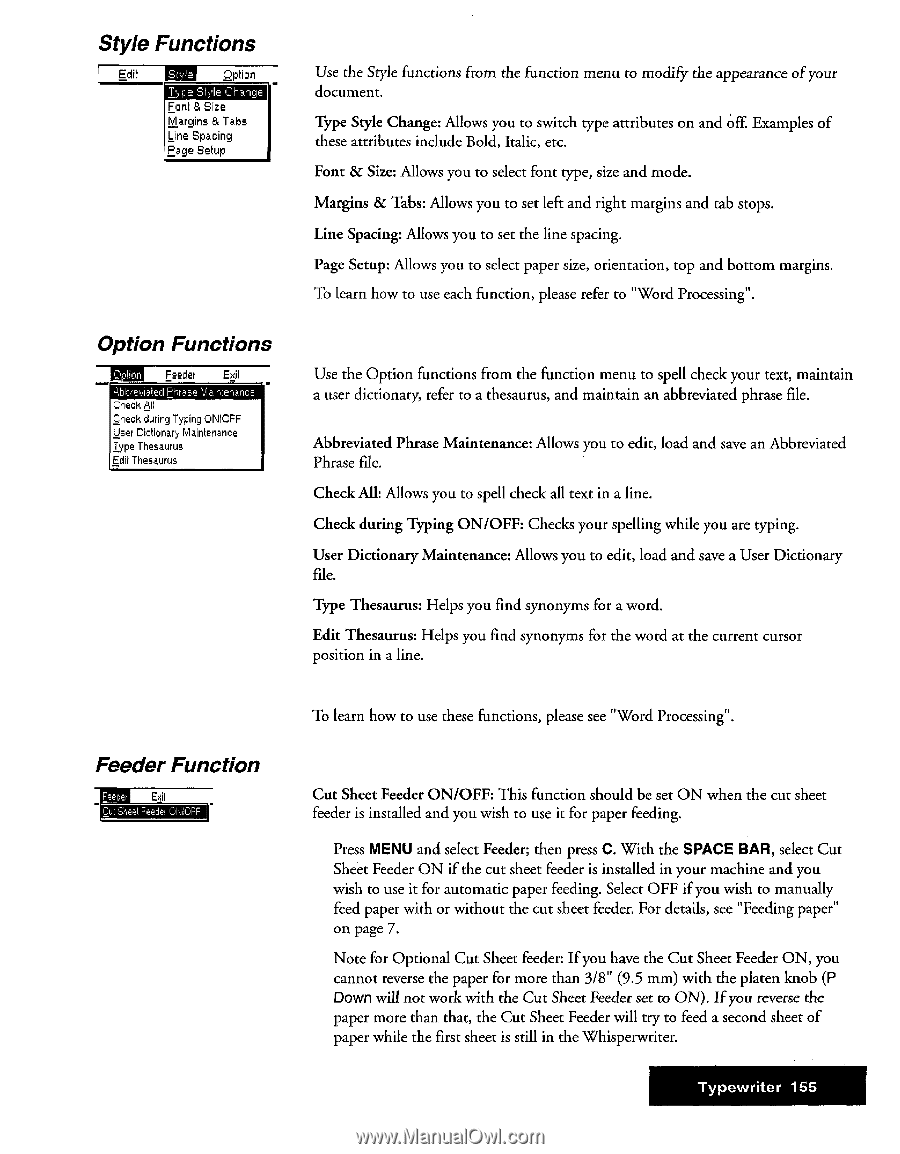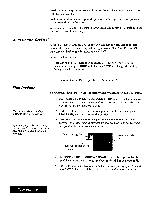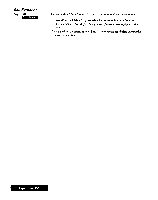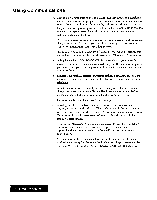Brother International WP7550JPLUS Owner's Manual - English - Page 163
Style, Functions, Option, Feeder, Function
 |
View all Brother International WP7550JPLUS manuals
Add to My Manuals
Save this manual to your list of manuals |
Page 163 highlights
Style Functions FEN Edit Option Type Style Chsinoe Font a Size Margins & Tabs Line Spacing Page Setup Option Functions Feeder Exit ALL:ie./listed Erase lidaihteroince Check All Check during Typing ONiOFF User Dictionary Maintenance Doe Thesaurus Edit Thesaurus Use the Style functions from the function menu to modify the appearance of your document. Type Style Change: Allows you to switch type attributes on and off. Examples of these attributes include Bold, Italic, etc. Font & Size: Allows you to select font type, size arid mode. Margins & Tabs: Allows you to set left and right margins and tab stops. Line Spacing: Allows you to set the line spacing. Page Setup: Allows you to select paper size, orientation, top and bottom margins. To learn how to use each function, please refer to "Word Processing". Use the Option functions from the function menu to spell check your text, maintain a user dictionary, refer to a thesaurus, and maintain an abbreviated phrase file. Abbreviated Phrase Maintenance: Allows you to edit, load and save an Abbreviated Phrase file. Check All: Allows you to spell check all text in a line. Check during Typing ON/OFF: Checks your spelling while you are typing. User Dictionary Maintenance: Allows you to edit, load and save a User Dictionary file. Type Thesaurus: Helps you find synonyms for a word. Edit Thesaurus: Helps you find synonyms for the word at the current cursor position in a line. Feeder Function Cuf CIJICFF To learn how to use these functions, please see "Word Processing". Cut Sheet Feeder ON/OFF: This function should be set ON when the cut sheet feeder is installed and you wish to use it for paper feeding. Press MENU and select Feeder; then press C. With the SPACE BAR, select Cut Sheet Feeder ON if the cut sheet feeder is installed in your machine and you wish to use it for automatic paper feeding. Select OFF if you wish to manually feed paper with or without the cut sheet feeder. For details, see "Feeding paper" on page 7. Note for Optional Cut Sheet feeder: If you have the Cut Sheet Feeder ON, you cannot reverse the paper for more than 3/8" (9.5 mm) with the platen knob (P Down will not work with the Cut Sheet Feeder set to ON). If you reverse the paper more than that, the Cut Sheet Feeder will try to feed a second sheet of paper while the first sheet is still in the Whisperwriter. Typewriter 155