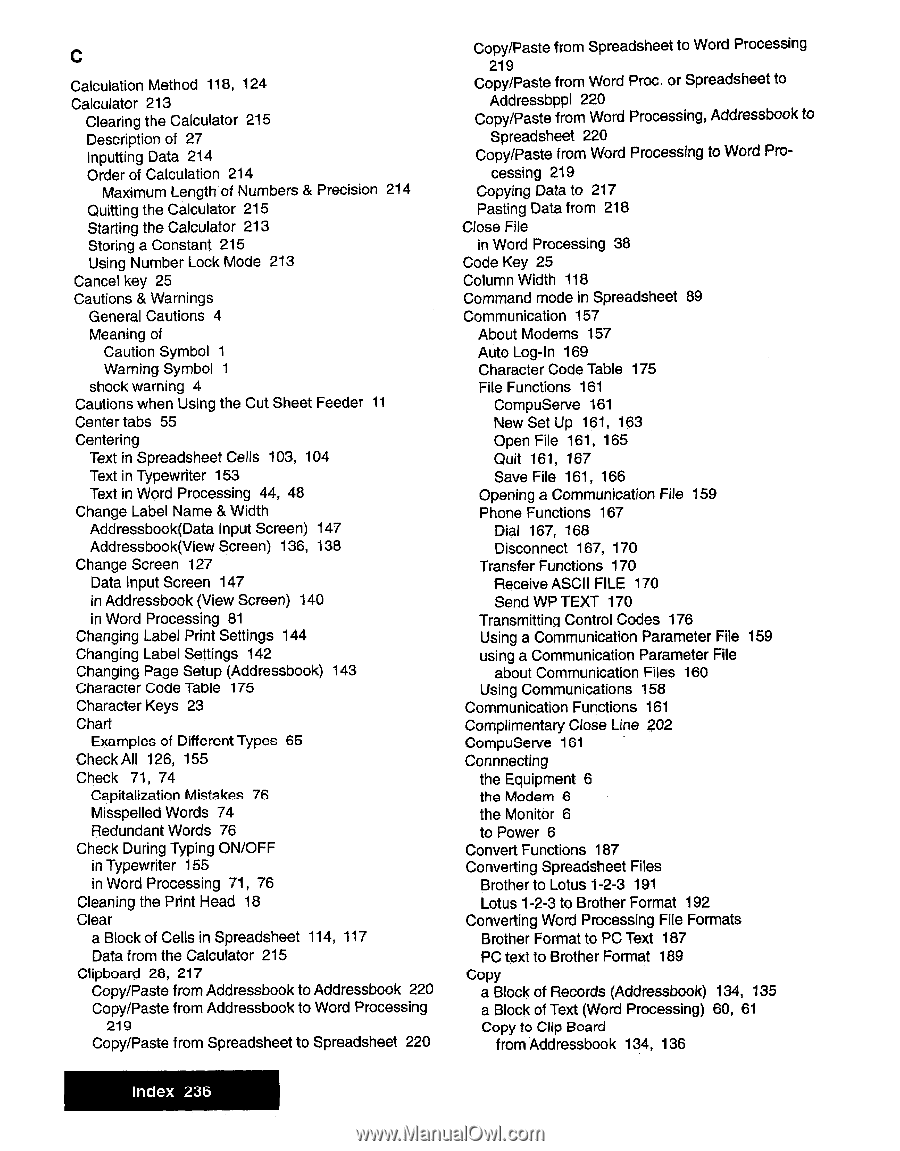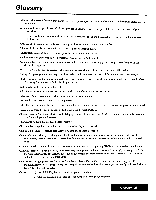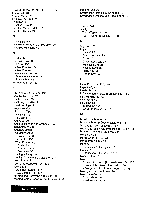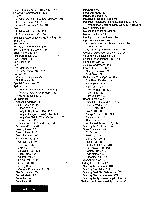Brother International WP7550JPLUS Owner's Manual - English - Page 244
Copy/Paste
 |
View all Brother International WP7550JPLUS manuals
Add to My Manuals
Save this manual to your list of manuals |
Page 244 highlights
C Calculation Method 118, 124 Calculator 213 Clearing the Calculator 215 Description of 27 Inputting Data 214 Order of Calculation 214 Maximum Length of Numbers & Precision 214 Quitting the Calculator 215 Starting the Calculator 213 Storing a Constant 215 Using Number Lock Mode 213 Cancel key 25 Cautions & Warnings General Cautions 4 Meaning of Caution Symbol 1 Warning Symbol 1 shock warning 4 Cautions when Using the Cut Sheet Feeder 11 Center tabs 55 Centering Text in Spreadsheet Cells 103, 104 Text in Typewriter 153 Text in Word Processing 44, 48 Change Label Name & Width Addressbook(Data Input Screen) 147 Addressbook(View Screen) 136, 138 Change Screen 127 Data Input Screen 147 in Addressbook (View Screen) 140 in Word Processing 81 Changing Label Print Settings 144 Changing Label Settings 142 Changing Page Setup (Addressbook) 143 Character Code Table 175 Character Keys 23 Chart Examples of Different Types 65 Check All 126, 155 Check 71, 74 Capitalization Mistakes 76 Misspelled Words 74 Redundant Words 76 Check During Typing ON/OFF in Typewriter 155 in Word Processing 71, 76 Cleaning the Print Head 18 Clear a Block of Cells in Spreadsheet 114, 117 Data from the Calculator 215 Clipboard 28, 217 Copy/Paste from Addressbook to Addressbook 220 Copy/Paste from Addressbook to Word Processing 219 Copy/Paste from Spreadsheet to Spreadsheet 220 Copy/Paste from Spreadsheet to Word Processing 219 Copy/Paste from Word Proc. or Spreadsheet to Addressbppl 220 Copy/Paste from Word Processing, Addressbook to Spreadsheet 220 Copy/Paste from Word Processing to Word Pro- cessing 219 Copying Data to 217 Pasting Data from 218 Close File in Word Processing 38 Code Key 25 Column Width 118 Command mode in Spreadsheet 89 Communication 157 About Modems 157 Auto Log-In 169 Character Code Table 175 File Functions 161 CompuServe 161 New Set Up 161, 163 Open File 161, 165 Quit 161, 167 Save File 161, 166 Opening a Communication File 159 Phone Functions 167 Dial 167, 168 Disconnect 167, 170 Transfer Functions 170 Receive ASCII FILE 170 Send WP TEXT 170 Transmitting Control Codes 176 Using a Communication Parameter File 159 using a Communication Parameter File about Communication Files 160 Using Communications 158 Communication Functions 161 Complimentary Close Line 202 CompuServe 101 Connnecting the Equipment 6 the Modem 6 the Monitor 6 to Power 6 Convert Functions 187 Converting Spreadsheet Files Brother to Lotus 1-2-3 191 Lotus 1-2-3 to Brother Format 192 Converting Word Processing File Formats Brother Format to PC Text 187 PC text to Brother Format 189 Copy a Block of Records (Addressbook) 134, 135 a Block of Text (Word Processing) 60, 61 Copy to Clip Board from Addressbook 134, 136 Index 236