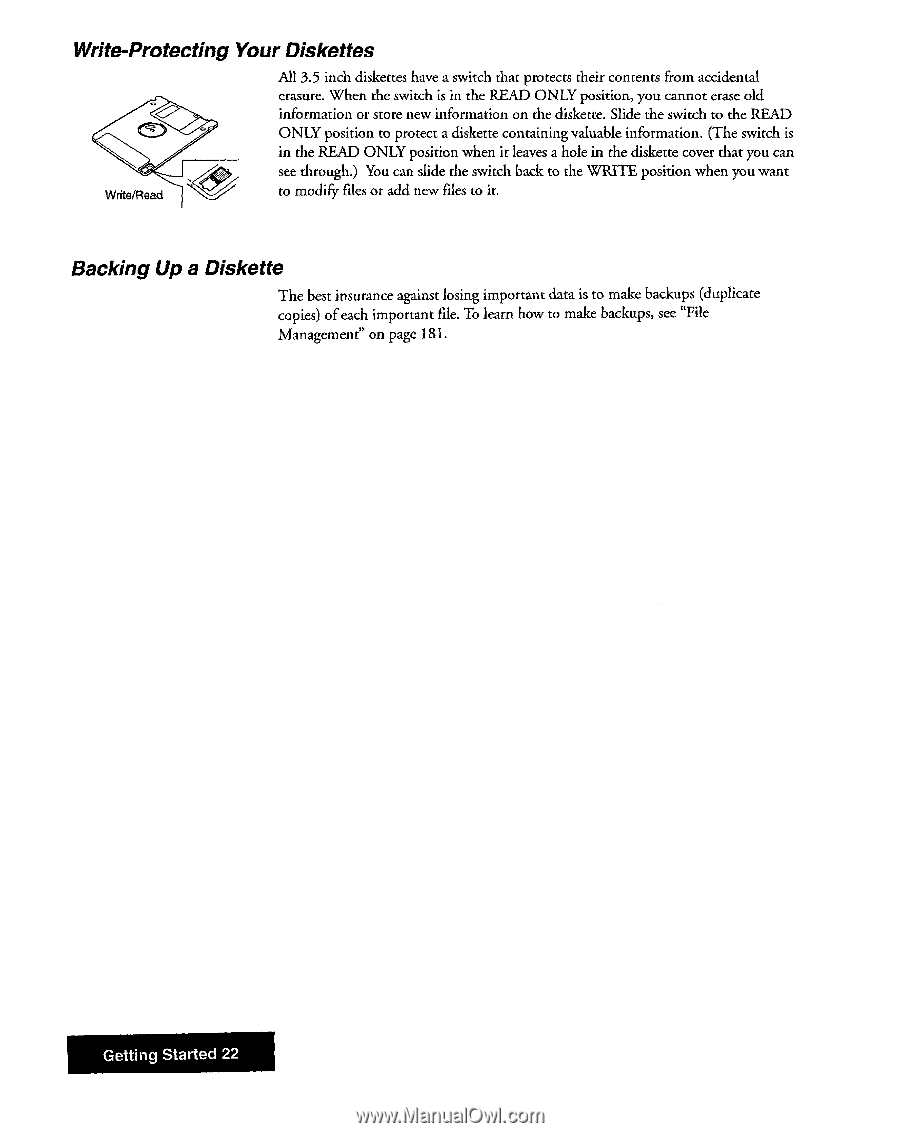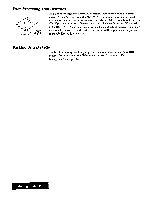Brother International WP7550JPLUS Owner's Manual - English - Page 30
information
 |
View all Brother International WP7550JPLUS manuals
Add to My Manuals
Save this manual to your list of manuals |
Page 30 highlights
Write-Protecting Your Diskettes O Write/Read All 3.5 inch diskettes have a switch that protects their contents from accidental erasure. When the switch is in the READ ONLY position, you cannot erase old information or store new information on the diskette. Slide the switch to the READ ONLY position to protect a diskette containing valuable information. (The switch is in the READ ONLY position when it leaves a hole in the diskette cover that you can see through.) You can slide the switch back to the WRITE position when you want to modify files or add new files to it. Backing Up a Diskette The best insurance against losing important data is to make backups (duplicate copies) of each important file. To learn how to make backups, see "File Management" on page 181. Getting Started 22