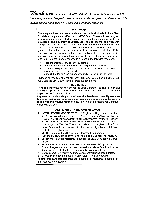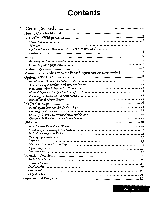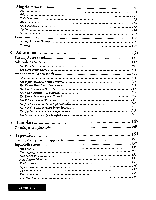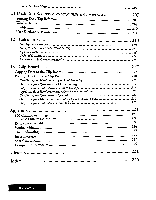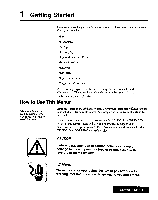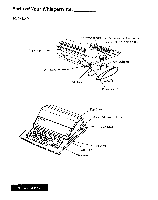Brother International WP7550JPLUS Owner's Manual - English - Page 5
Spreadsheet
 |
View all Brother International WP7550JPLUS manuals
Add to My Manuals
Save this manual to your list of manuals |
Page 5 highlights
Copy Format Delete Format Page Setup Using the Block Functions Move Copy Delete Copy to/ Pastefrom Clip Board Type Style Change / "type Style Add / Font dr Size Using the Graphics Functions Create New Chart Edit Chart Line Framing Copy Graphic Delete Graphic Using the Option Functions Abbreviated Phrase Maintenance Check All Check During Typing ON/OFF (Spell Check) User Dictionary Maintenance Auto Letter Layout Type Thesaurus Edit Thesaurus Using the Screen Functions Change Screen Scale Line ON/OFF Function Mark ON/OFF Split Size Using the Print functions Printing a Document Using Layout to Preview a Document 3 Spreadsheet What is a Spreadsheet? Starting the Spreadsheet Application The Input/Edit Screen MovingAround the Screen Entering and Editing Data InputtingAlphanumeric andNumeric Data Format Marks Maximum Length ofData Performing Calculations Direct Numbers Formulas Order ofCalculation ofa Formula Using Math Functions 58 58 58 60 60 61 61 62 62 63 67 68 70 70 71 71 74 76 76 79 79 80 81 81 81 81 81 83 83 85 87 87 88 89 90 91 92 93 93 94 94 95 96 97 Contents iii