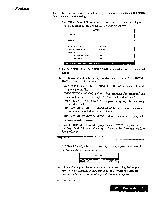Brother International WP7550JPLUS Owner's Manual - English - Page 51
MENU., Processing
 |
View all Brother International WP7550JPLUS manuals
Add to My Manuals
Save this manual to your list of manuals |
Page 51 highlights
File Management 1111- Disk File Delete Rename Exit 1. Press MENU. The cursor will move up to thefunction menu bar. 2. Select File to open the File menu, and then select File Management from the file menu. Use the File function to delete or rename files. Delete A Initialize Dish Directory Read File Delete: Erases files from the diskette. Rename: Changes the name of a file. Exit: Exits from the File Management mode back to your document. Use the Disk function to delete all files, to initialize diskettes, and to view a diskette's contents. Delete All: Deletes all unprotected files on the diskette. Initialize Disk: Prepares the diskette to accept data such as Word Processing files, Spreadsheet files, etc.. Directory Read: Reads the directory of a diskette when this has not been done automatically. For details, sec "File Management" on page 179. Word Processing 43