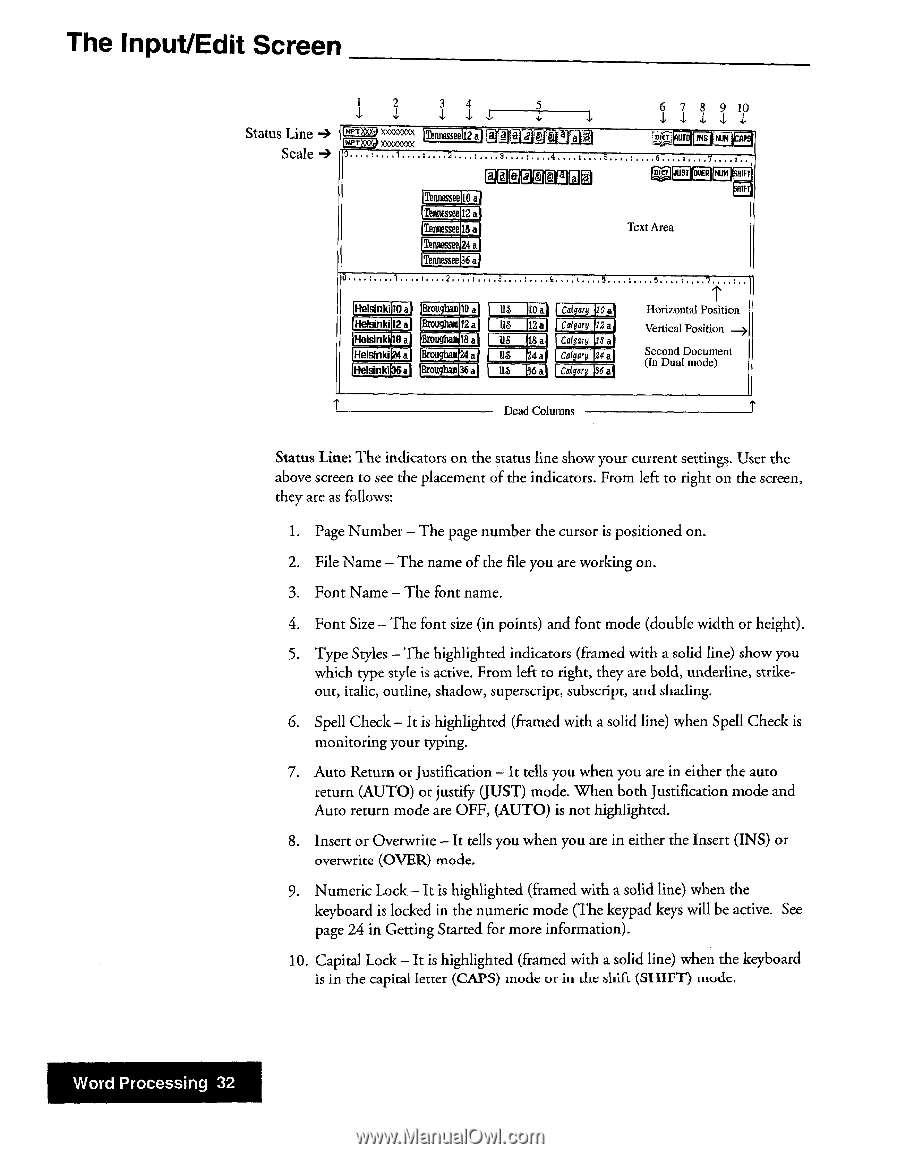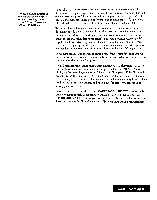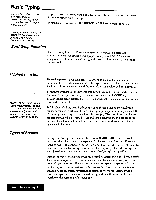Brother International WP7550JPLUS Owner's Manual - English - Page 40
input/Edit, Screen
 |
View all Brother International WP7550JPLUS manuals
Add to My Manuals
Save this manual to your list of manuals |
Page 40 highlights
The input/Edit Screen 1 2 3 4 5 .1. Status Line Scale -1 2ip-.276(i9 mxxxxx rxxx X.W00OX IDnaesseell2 a I 0 1 2 5 4 as 0 El El r Tennessee 10 al (Tennessee 12 al Teniessee,18 al Tennessee 24 al Tennessee 36 at . 1 2. . 3 4, 6 7 8 9 10 RUT INS 5 6 7 ST LER IF Text Area , 5 5 • ....7....: . . IHelsinkinO al Brennan() a Helsinki 12a Brougham 12 Helsinkin8 al !Brougham 18 at Helsinkil24 al iBroughal24 al Helsinki136 a l Brougham136 a 1I6 10 al Calpry na al 12 al Calgary 1121) llS 18 al Calgary 1l8 a) 1l6 124 a Calgary 124 al I12 0,64 Calgary 136 al Horizontal Position Vertical Position Second Document Ho Dual mode) Dead Columns Status Line: The indicators on the status line show your current settings. User the above screen to see the placement of the indicators. From left to right on the screen, they are as follows: I. Page Number - The page number the cursor is positioned on. 2. File Name - The name of the file you are working on. 3. Font Name - The font name. 4. Font Size - The font size (in points) and font mode (double width or height). 5. Type Styles - The highlighted indicators (framed with a solid line) show you which type style is active. From left to right, they are bold, underline, strikeout, italic, outline, shadow, superscript, subscript, and shading. 6. Spell Check - It is highlighted (framed with a solid line) when Spell Check is monitoring your typing. 7. Auto Return or justification - It tells you when you are in either the auto return (AUTO) or justify (JUST) mode. When both justification mode and Auto return mode are OFF, (AUTO) is not highlighted. 8. Insert or Overwrite - It tells you when you are in either the Insert (INS) or overwrite (OVER) mode. 9. Numeric Lock It is highlighted (framed with a solid line) when the keyboard is locked in the numeric mode (The keypad keys will be active. See page 24 in Getting Started for more information). 10. Capital Lock - It is highlighted (framed with a solid line) when the keyboard is in the capital letter (CAPS) mode or in the shift (SHIFT) ittudc. Word Processing 32