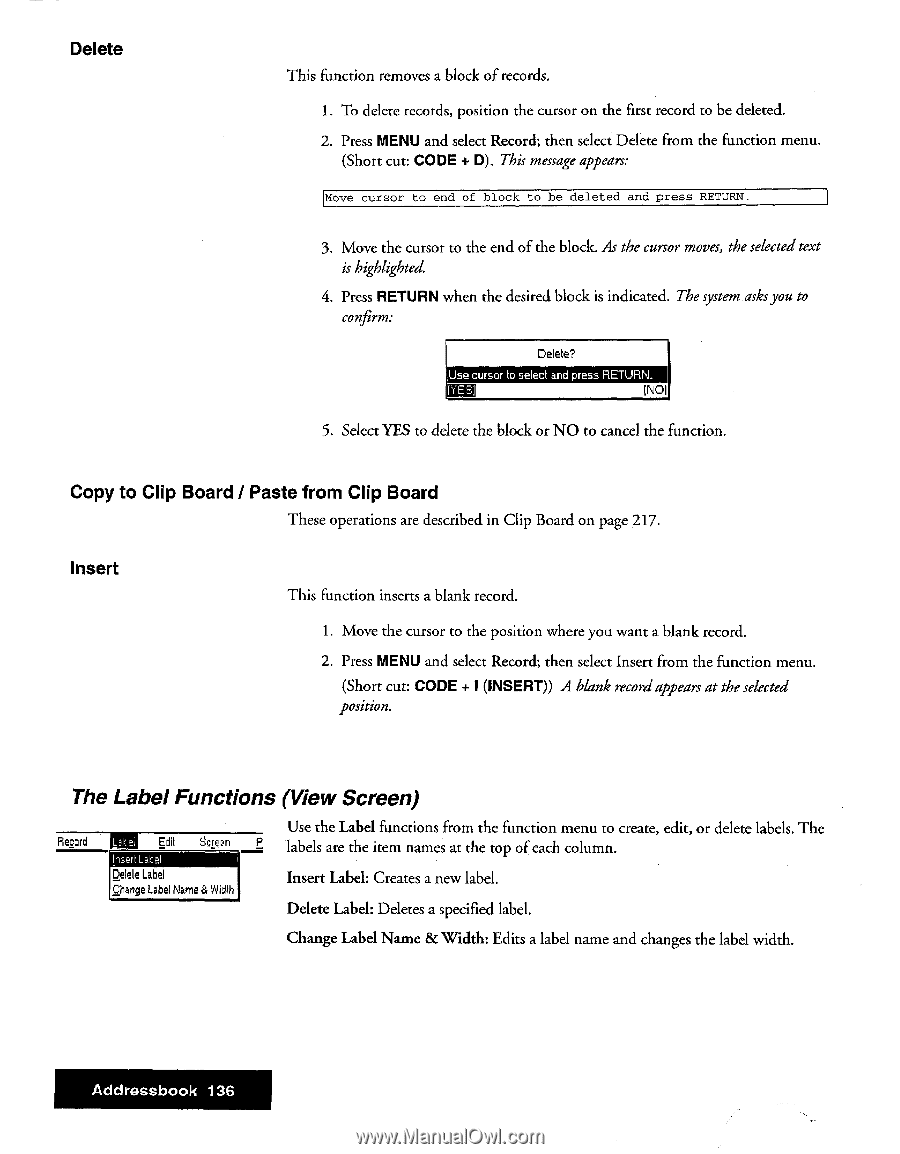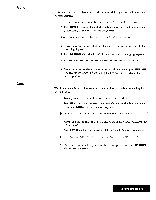Brother International WP7550JPLUS Owner's Manual - English - Page 144
Label, Functions, Screen
 |
View all Brother International WP7550JPLUS manuals
Add to My Manuals
Save this manual to your list of manuals |
Page 144 highlights
Delete This function removes a block of records. 1. To delete records, position the cursor on the first record to be deleted. 2. Press MENU and select Record; then select Delete from the function menu. (Short cut: CODE + D). This message appears: Move cursor to end o£ block to be deleted and press RETURN. 3. Move the cursor to the end of the block. As the cursor moves, the selected text is highlighted. 4. Press RETURN when the desired block is indicated. The system asks you to confirm: Delete? Use cursor to select and press RETURN. (NO! 5. Select YES to delete the block or NO to cancel the function. Copy to Clip Board I Paste from Clip Board These operations are described in Clip Board on page 217. Insert This function inserts a blank record. 1. Move the cursor to the position where you want a blank record. 2. Press MENU and select Record; then select Insert from the function menu. (Short cut: CODE + I (INSERT)) A blank record appears at the selected position. The Label Functions (View Screen) Record PEI Edit Sore on LEtel Delete Label Change Label Name & Width Use the Label functions from the function menu to create, edit, or delete labels. The labels are the item names at the top of each column. Insert Label: Creates a new label. Delete Label: Deletes a specified label. Change Label Name & Width: Edits a label name and changes the label width. Addressbook 136