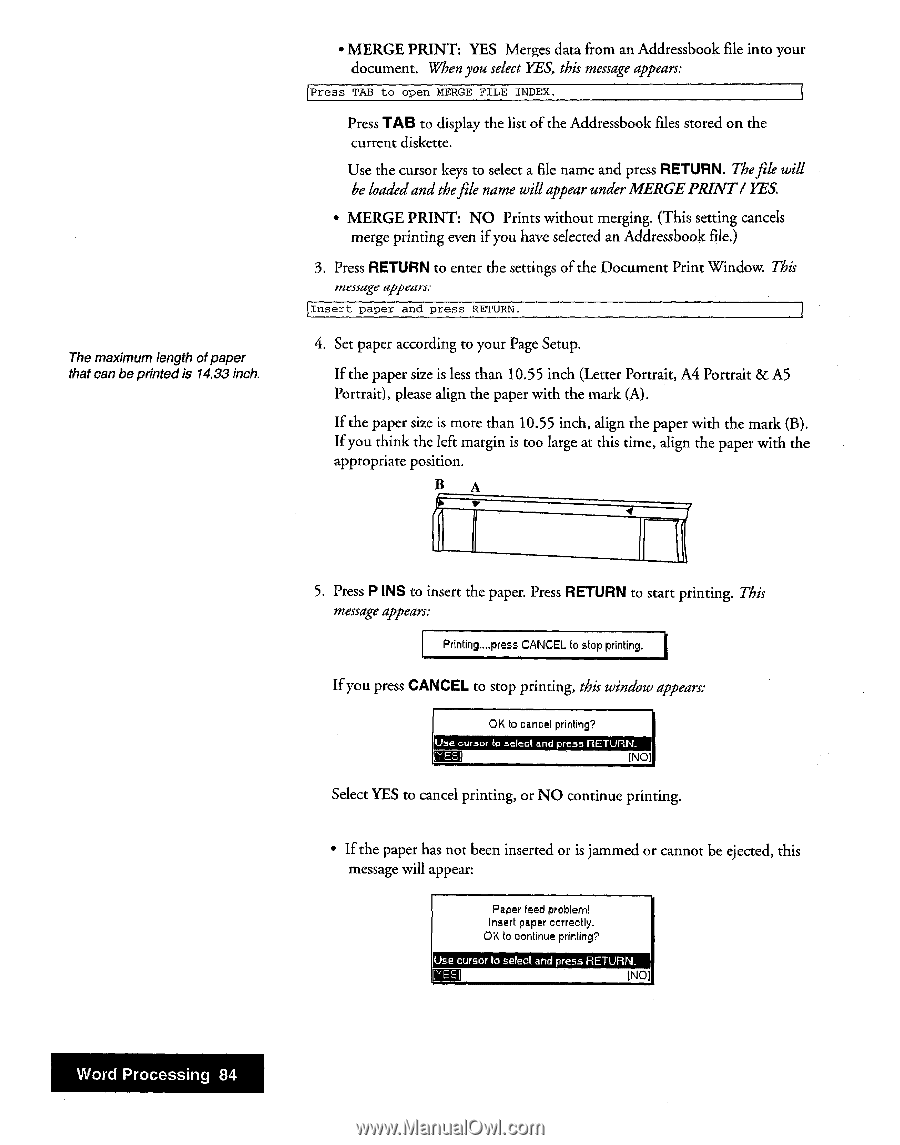Brother International WP7550JPLUS Owner's Manual - English - Page 92
maximum, length, paper, printed, inch.
 |
View all Brother International WP7550JPLUS manuals
Add to My Manuals
Save this manual to your list of manuals |
Page 92 highlights
The maximum length of paper that can be printed is 14.33 inch. • MERGE PRINT: YES Merges data from an Addressbook file into your document. When you select YES, this message appears: Press TAB to open MERGE FILE INDEX. Press TAB to display the list of the Addressbook files stored on the current diskette. Use the cursor keys to select a file name and press RETURN. Thefile will be loaded and thefile name will appear under MERGE PRINT/ YES. • MERGE PRINT: NO Prints without merging. (This setting cancels merge printing even if you have selected an Addressbook file.) 3. Press RETURN to enter the settings of the Document Print Window. This message appears: Insert paper and press RETURN. 4. Set paper according to your Page Setup. If the paper size is less than 10.55 inch (Letter Portrait, A4 Portrait & A5 Portrait), please align the paper with the mark (A). If the paper size is more than 10.55 inch, align the paper with the mark (B). If you think the left margin is too large at this time, align the paper with the appropriate position. B A 5. Press P INS to insert the paper. Press RETURN to start printing. This message appears: Printing....piess CANCEL to slop printing. I If you press CANCEL to stop printing, this window appears.' OK to cancel printing? Use cursor to select and press RETURN. !NO) Select YES to cancel printing, or NO continue printing. • If the paper has not been inserted or is jammed or cannot be ejected, this message will appear: Paper feed problem! Insert paper correctly. OK to continue printing? Use cursor to select arid press RETURN. INC] Word Processing 84