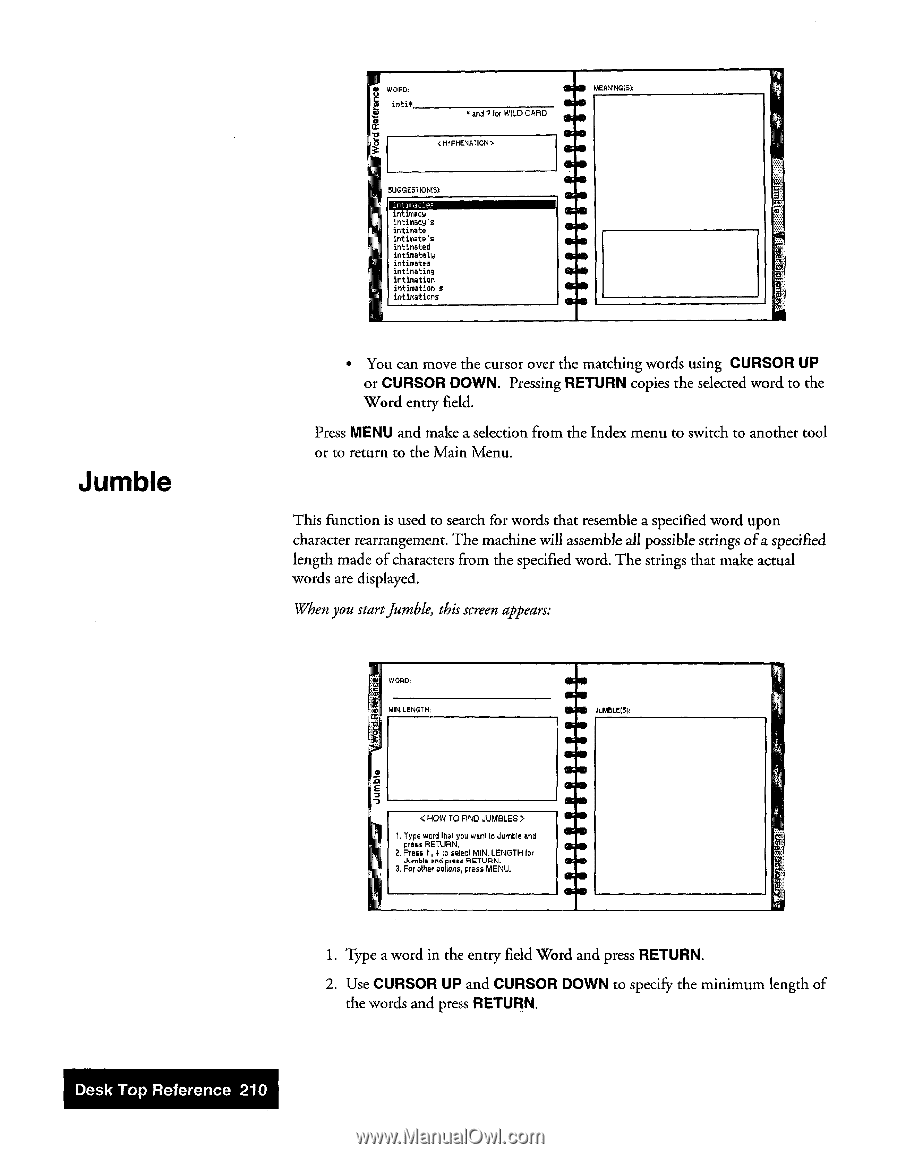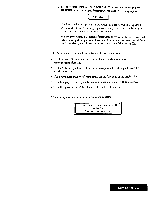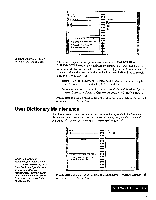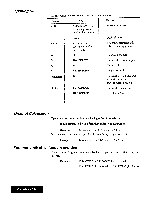Brother International WP7550JPLUS Owner's Manual - English - Page 218
Jumble
 |
View all Brother International WP7550JPLUS manuals
Add to My Manuals
Save this manual to your list of manuals |
Page 218 highlights
Jumble WORD: inti* tr SOO MERNINGSSil $ and 7 for WILD CARD (HYPHENATION> 10III SUGGE5110015), I I intimacy I ! intimacy's intimate intimate's intimated intimately intimates intimating intimation II intimation's intimations II • You can move the cursor over the matching words using CURSOR UP or CURSOR DOWN. Pressing RETURN copies the selected word to the Word entry field. Press MENU and make a selection from the Index menu to switch to another tool or to return to the Main Menu. This function is used to search for words that resemble a specified word upon character rearrangement. The machine will assemble all possible strings of a specified length made of characters from the specified word. The strings that make actual words are displayed. When you start jumble, this screen appears: RD: MIN. LENGTH: JLMBLE(5)' E 1. Type ward that you want to Jumble and press RETURN, 2. Press t, 1to select MIN.LENGTH for Jurnlele and press RETURN. 3. For other options, press MENU. I. Type a word in the entry field Word and press RETURN. 2. Use CURSOR UP and CURSOR DOWN to specify the minimum length of the words and press RETURN. Desk Top Reference 210