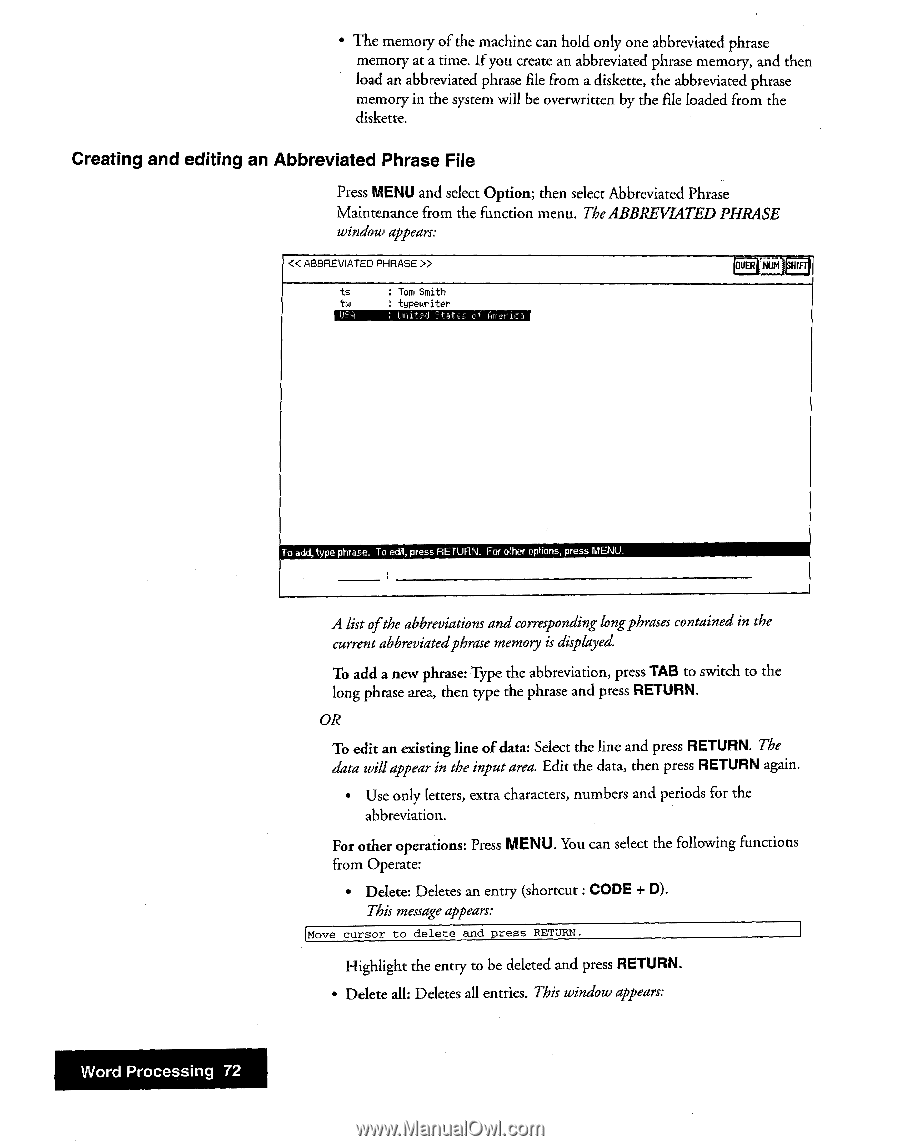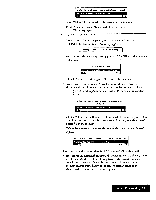Brother International WP7550JPLUS Owner's Manual - English - Page 80
Creating, editing, Abbreviated, Phrase, RETURN., RETURN, MENU., Processing
 |
View all Brother International WP7550JPLUS manuals
Add to My Manuals
Save this manual to your list of manuals |
Page 80 highlights
• The memory of the machine can hold only one abbreviated phrase memory at a time. if you create an abbreviated phrase memory, and then load an abbreviated phrase file from a diskette, the abbreviated phrase memory in the system will be overwritten by the file loaded from the diskette. Creating and editing an Abbreviated Phrase File Press MENU and select Option; then select Abbreviated Phrase Maintenance from the function menu. The ABBREVIATED PHRASE window appears: > is : Tom Smith tw : typewriter United States of Arwica OVER NUM To add, type phrase. To edit, press RETURN. For other options, press MENU. A list ofthe abbreviations and corresponding longphrases contained in the current abbreviatedphrase memory is displayed. To add a new phrase: Type the abbreviation, press TAB to switch to the long phrase area, then type the phrase and press RETURN. OR To edit an existing line of data: Select the line and press RETURN. The data will appear in the input area. Edit the data, then press RETURN again. • Use only letters, extra characters, numbers and periods for the abbreviation. For other operations: Press MENU. You can select the following functions from Operate: • Delete: Deletes an entry (shortcut : CODE + O). This message appears: Move cursor to delete and press RETURN. Highlight the entry to be deleted and press RETURN. • Delete all: Deletes all entries. This window appears: Word Processing 72