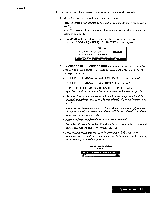Brother International WP7550JPLUS Owner's Manual - English - Page 134
Options
 |
View all Brother International WP7550JPLUS manuals
Add to My Manuals
Save this manual to your list of manuals |
Page 134 highlights
Options 3. Enter +Al*B1 in cell Cl. The displayed value is used for the calculation. This function is useful for financial purposes. +Al B1 A 1 0.3 0.6 2 Use the Option functions from the function menu to spell check your text and maintain a User Dictionary or Abbreviated Phrase File. Sheet Screen Print Akobreuiateci PFzra.s= Mairi enarIC Check AI User ❑ictionary Maintenance Abbreviated Phrase Maintenance: Edits the Abbreviated Phrase memory. CheckAll: Spell checks the alphanumeric entries. User Dictionary Maintenance: Edits the User Dictionary. Abbreviated Phrase Maintenance You can use the abbreviation function to type long strings faster. The Abbreviated Phrase memory can be edited from the Spreadsheet application exactly the same as with the Word Processing application. Please refer to "Abbreviated Phrase Memory" on page 71 for details. Check All This function starts Spell Check. The operations are the same as with the Word Processing application. Please refer to "Check All (Spell Check)" on page 74 for details. • When an error is found, the cell is highlighted and its contents are displayed in the input area with the misspelled word highlighted. • Frozen cells are not checked. • You cannot correct a protected cell. • You cannot enter more than 240 characters when retyping. User Dictionary Maintenance Operations are exactly the same as with the Word Processing application. Please refer to "User Dictionary Maintenance" on page 76 for details. Spreadsheet 126