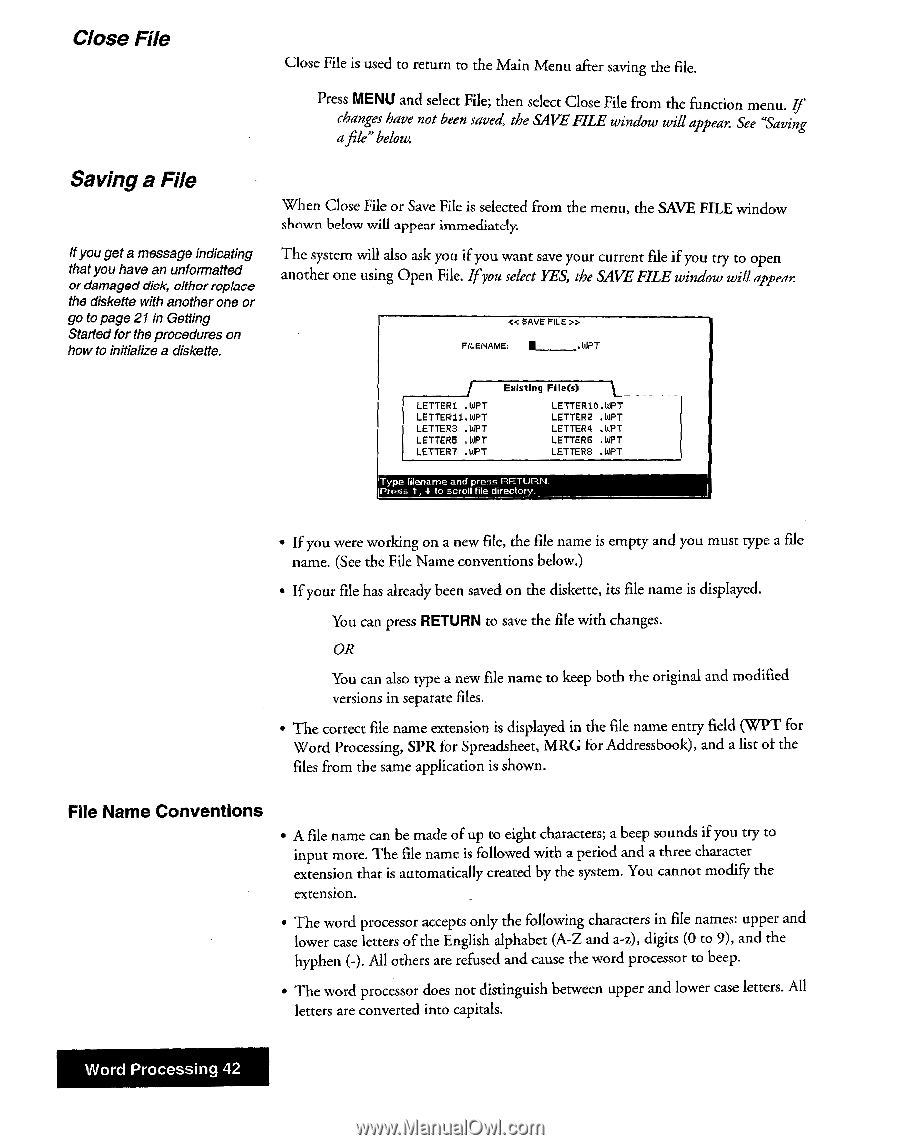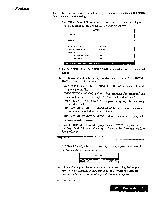Brother International WP7550JPLUS Owner's Manual - English - Page 50
Close, Saving
 |
View all Brother International WP7550JPLUS manuals
Add to My Manuals
Save this manual to your list of manuals |
Page 50 highlights
Close File Close File is used to return to the Main Menu after saving the file. Press MENU and select File; then select Close File from the function menu. If changes have not been saved the SAVE FILE window will appear. See "Saving a file" below. Saving a File If you get a message indicating that you have an unformatted or damaged dick, either replace the diskette with another one or go to page 21in Getting Started for the procedures on how to initialize a diskette. When Close File or Save File is selected from the menu, the SAVE FILE window shown_ below will appear immediately. The system will also ask you if you want save your current file if you try to open another one using Open File. Ifyou select YES, the SAVE FILE window will appeal.: « SAVE FILE » FILENAME: I LETTER1 .WPT LETTER11.WPT LETTERS .WPT LETTERS .WPT LETTER? .WPT Existing File(s) I LETTER10.WPT LETTER2 .WPT LETTER4 .WPT LETTER6 .WPT LETTERS .WPT Type filename arid press RETURN/. Press t, 4 to scroll file directory. • If you were working on a new file, the file name is empty and you must type a file name. (See the File Name conventions below.) • If your file has already been saved on the diskette, its file name is displayed. You can press RETURN to save the file with changes. OR You can also type a new file name to keep both the original and modified versions in separate files. • The correct file name extension is displayed in the file name entry field (WPT for Word Processing, SPR for Spreadsheet, MRG for Addressbook), and a list of the files from the same application is shown. File Name Conventions • A file name can be made of up to eight characters; a beep sounds if you try to input more. The file name is followed with a period and a three character extension that is automatically created by the system. You cannot modify the extension. • The word processor accepts only the following characters in file names: upper and lower case letters of the English alphabet (A-Z and a-z), digits (0 to 9), and the hyphen (-). All others are refused and cause the word processor to beep. • The word processor does not distinguish between upper and lower case letters. All letters are converted into capitals. Word Processing 42