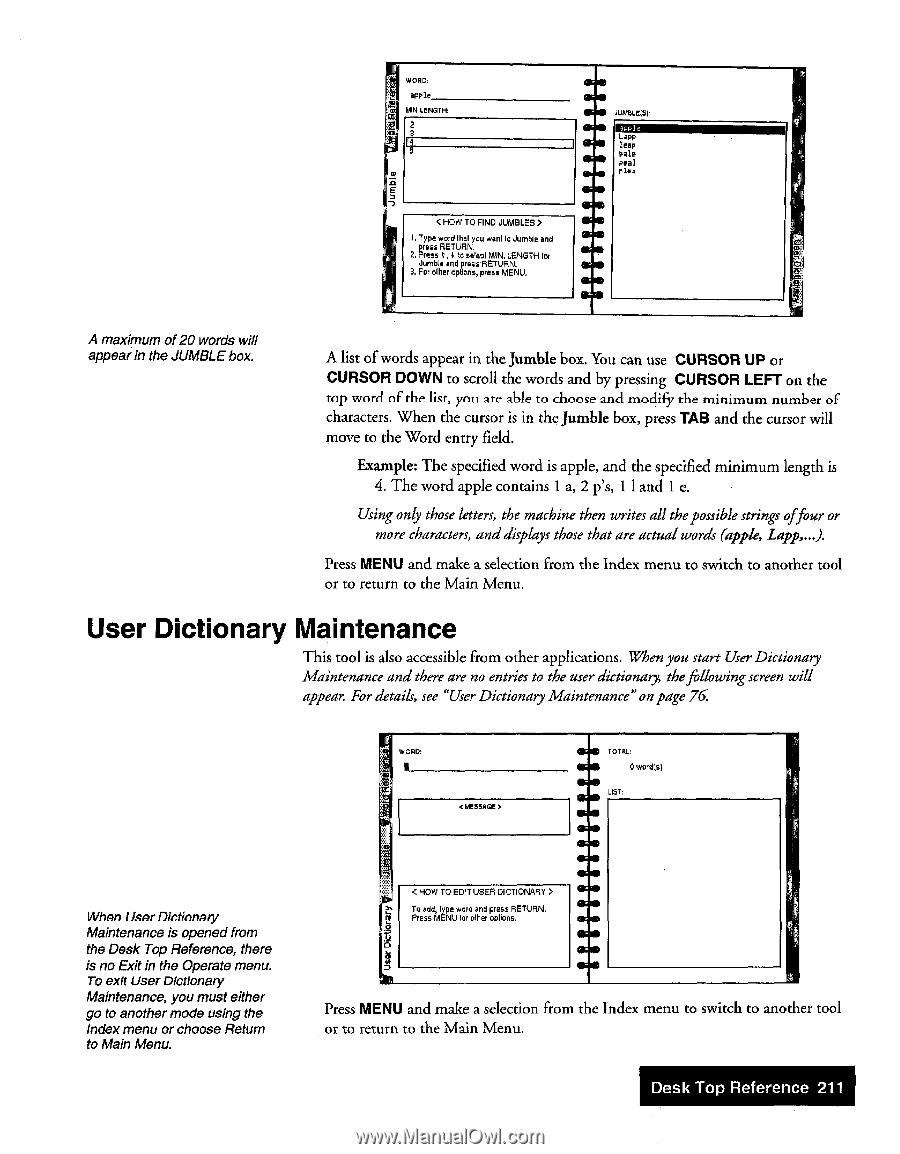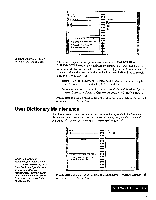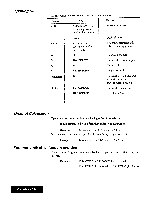Brother International WP7550JPLUS Owner's Manual - English - Page 219
Dictionary, Maintenance
 |
View all Brother International WP7550JPLUS manuals
Add to My Manuals
Save this manual to your list of manuals |
Page 219 highlights
at WORD: apple MIN. LENGTH: FF 14 5 E < HOW TO FIND JUMBLES > I. Type word That you want to Jumble and press RETURN. 2. Press t, to select MIN. LENGTH lot Jumble and press RETURN. 3. For ether options, press MENU. JUMBLEISI7 Lapp Ina Pale Peal r lae A maximum of 20 words will appearin the JUMBLEbox. A list of words appear in the Jumble box. You can use CURSOR UP or CURSOR DOWN to scroll the words and by pressing CURSOR LEFT on the top word of the list, you are able to choose and modify the minimum number of characters. When the cursor is in the Jumble box, press TAB and the cursor will move to the Word entry field. Example: The specified word is apple, and the specified minimum length is 4. The word apple contains 1 a, 2 p's, 1 1 and 1 e. Using only those letters, the machine then writes all thepossible strings offour or more characters, and displays those that are actual words (apple, Lapp,...). Press MENU and make a selection from the Index menu to switch to another tool or to return to the Main Menu. User Dictionary Maintenance This tool is also accessible from other applications. When you start User Dictionary Maintenance and there are no entries to the user dictionary, thefollowingscreen will appear. For details, see "User Dictionary Maintenance"on page 76 WORD: I- < MESSAGE sae TOTAL: IWO words) Ylse arab When User Dictionary Maintenance is opened from the Desk Top Reference, there is no Exit in the Operate menu. To exit User Dictionary Maintenance, you must either go to another mode using the Index menu or choose Return to Main Menu. lam taxi < HOW TO EDIT USER DICTIONARY > To add, li! r4ohnedr Port:trcnin2ETC9N. 7 61=0 Sae Sae earn Press MENU and make a selection from the Index menu to switch to another tool or to return to the Main Menu. Desk Top Reference 211