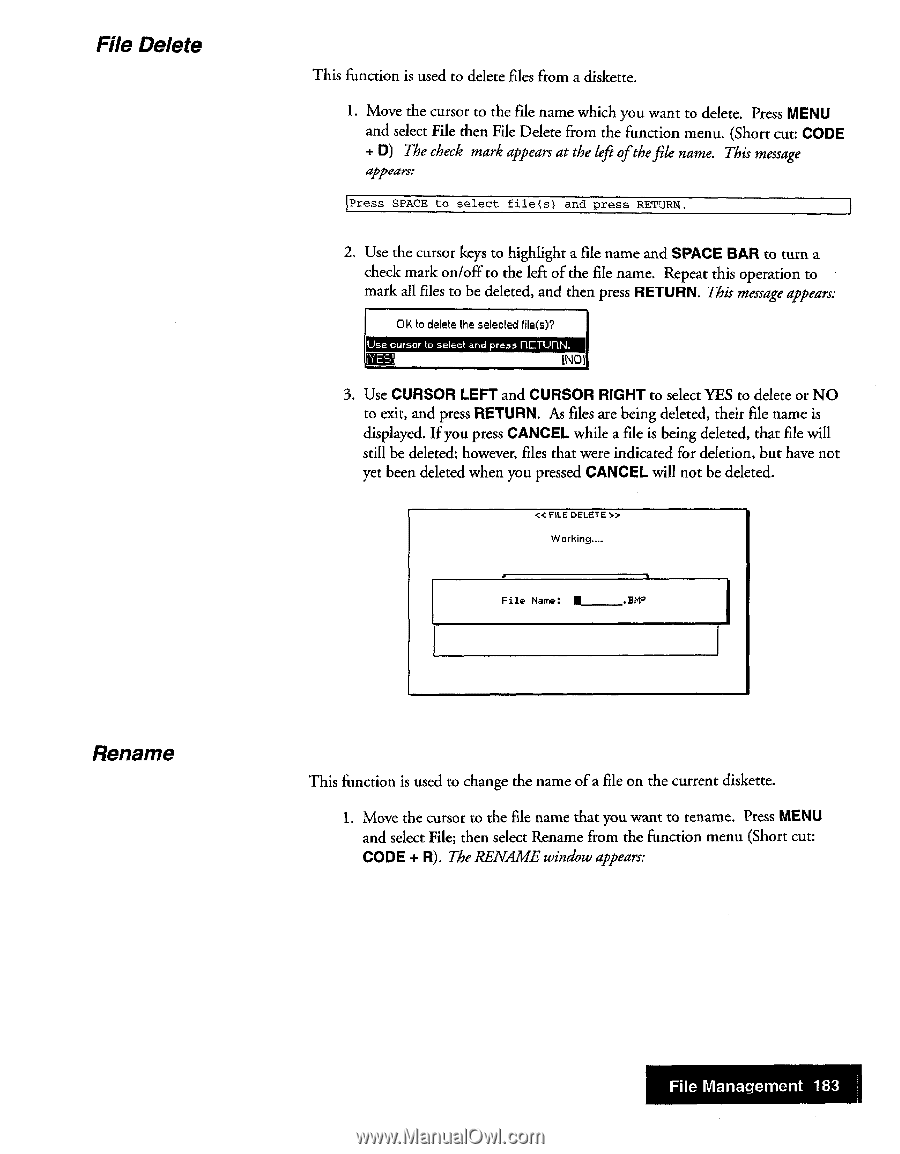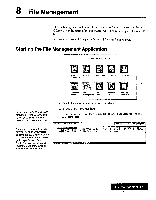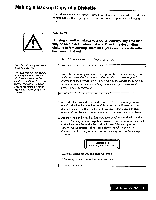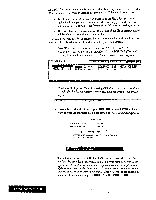Brother International WP7550JPLUS Owner's Manual - English - Page 191
Delete, Rename
 |
View all Brother International WP7550JPLUS manuals
Add to My Manuals
Save this manual to your list of manuals |
Page 191 highlights
File Delete This function is used to delete files from a diskette. 1. Move the cursor to the file name which you want to delete. Press MENU and select File then File Delete from the function menu. (Short cut: CODE + D) The check mark appears at the left ofthefile name. This message appears: Press SPACE to select file(s) and press RETURN. 2, Use the cursor keys to highlight a file name and SPACE BAR to turn a check mark on/off to the left of the file name. Repeat this operation to mark all files to be deleted, and then press RETURN. 1his message appears: OK kb delete the selected fife(s)? Use cursor to select end press RCTUrIN. (NO] 3. Use CURSOR LEFT and CURSOR RIGHT to select YES to delete or NO to exit, and press RETURN. As files are being deleted, their file name is displayed. If you press CANCEL while a file is being deleted, that file will still be deleted; however, files that were indicated for deletion, but have not yet been deleted when you pressed CANCEL will not be deleted. -c-C FILE DELETE >> Working.... File Name: ■ .BMP Rename This function is used to change the name of a file on the current diskette. 1. Move the cursor to the file name that you want to rename. Press MENU and select File; then select Rename from the function menu (Short cut: CODE + R). The RENAME window appears: File Management 183