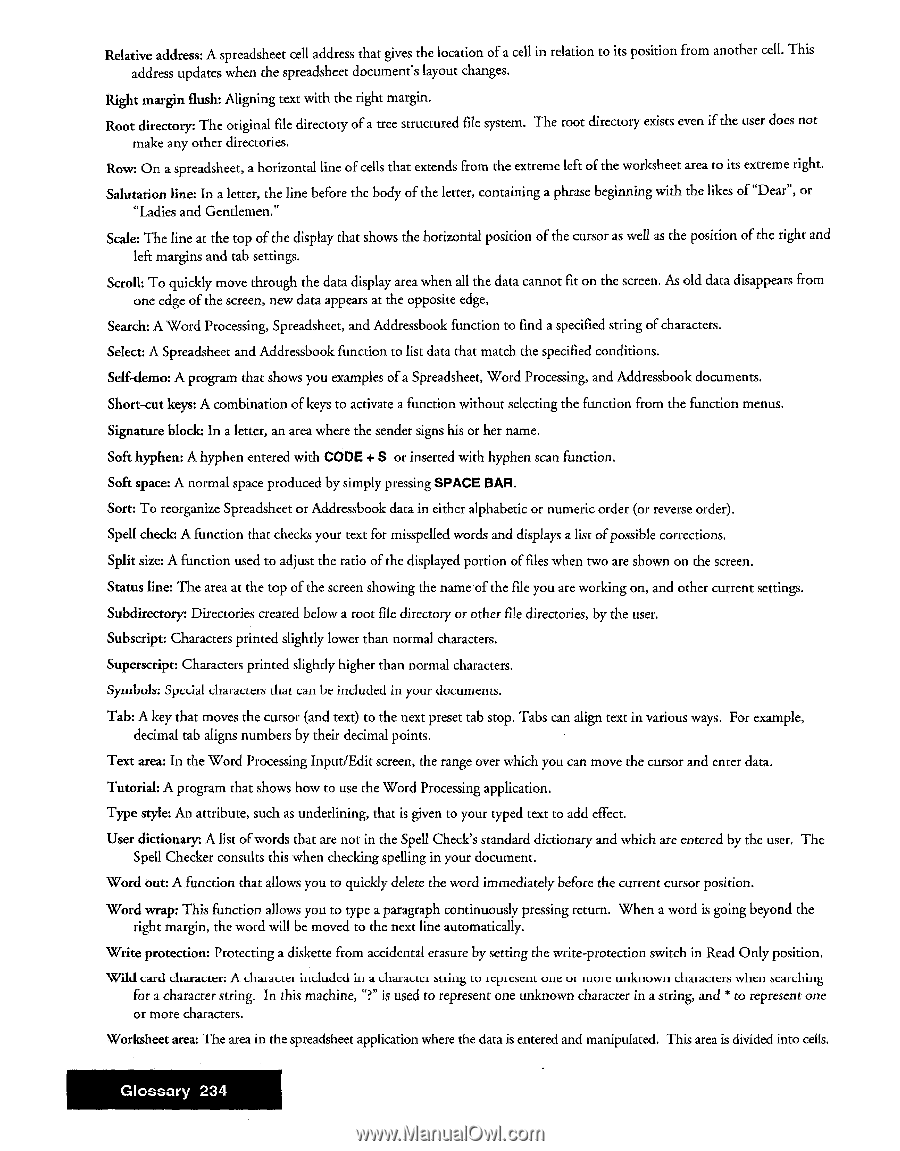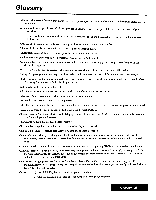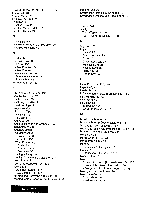Brother International WP7550JPLUS Owner's Manual - English - Page 242
SPACE, Glossary
 |
View all Brother International WP7550JPLUS manuals
Add to My Manuals
Save this manual to your list of manuals |
Page 242 highlights
Relative address: A spreadsheet cell address that gives the location of a cell in relation to its position from another cell. This address updates when the spreadsheet document's layout changes. Right margin flush: Aligning text with the right margin. Root directory: The original file directory of a tree structured file system. The root directory exists even if the user does not make any other directories. Row: On a spreadsheet, a horizontal line of cells that extends from the extreme left of the worksheet area to its extreme right. Salutation line: In a letter, the line before the body of the letter, containing a phrase beginning with the likes of "Dear", or "Ladies and Gentlemen." Scale: The line at the top of the display that shows the horizontal position of the cursor as well as the position of the right and left margins and tab settings. Scroll: To quickly move through the data display area when all the data cannot fit on the screen. As old data disappears from one edge of the screen, new data appears at the opposite edge, Search: A Word Processing, Spreadsheet, and Addressbook function to find a specified string of characters. Select: A Spreadsheet and Addressbook function to list data that match the specified conditions. Self-demo: A program that shows you examples of a Spreadsheet, Word Processing, and Addressbook documents. Short-cut keys: A combination of keys to activate a function without selecting the function from the function menus. Signature block: In a letter, an area where the sender signs his or her name. Soft hyphen: A hyphen entered with CODE + S or inserted with hyphen scan function. Soft space: A normal space produced by simply pressing SPACE BAR. Sort: To reorganize Spreadsheet or Addressbook data in either alphabetic or numeric order (or reverse order). Spell check: A function that checks your text for misspelled words and displays a list of possible corrections. Split size: A function used to adjust the ratio of the displayed portion of files when two are shown on the screen. Status line: The area at the top of the screen showing the name of the file you are working on, and other current settings. Subdirectory: Directories created below a root file directory or other file directories, by the user. Subscript: Characters printed slightly lower than normal characters. Superscript: Characters printed slightly higher than normal characters. Symbols: Special characters that can be included in your civL mum . Tab: A key that moves the cursor (and text) to the next preset tab stop. Tabs can align text in various ways. For example, decimal tab aligns numbers by their decimal points. Text area: In the Word Processing Input/Edit screen, the range over which you can move the cursor and enter data. Tutorial: A program that shows how to use the Word Processing application. Type style: An attribute, such as underlining, that is given to your typed text to add effect. User dictionary: A list of words that are not in the Spell Check's standard dictionary and which are entered by the user. The Spell Checker consults this when checking spelling in your document. Word out: A function that allows you to quickly delete the word immediately before the current cursor position. Word wrap: This function allows you to type a paragraph continuously pressing return. When a word is going beyond the right margin, the word will be moved to the next line automatically. Write protection: Protecting a diskette from accidental erasure by setting the write-protection switch in Read Only position. -Wild card character: A character included in a character string to represent one or more unknown characters when searching for a character string. In this machine, "?" is used to represent one unknown character in a string, and * to represent one or more characters. Worksheet area: "I he area in the spreadsheet application where the data is entered and manipulated. 1 his area is divided into cells. Glossary 234